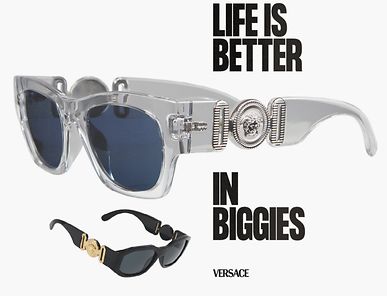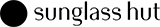Frequently Asked Question
GIFT CARDS
Read everything you need to know about buying them and using them.
WHAT ARE YOUR GIFT CARD TERMS AND CONDITIONS?
1. This gift card is issued by Luxottica Retail Australia Pty Ltd in Australia or Luxottica Retail New Zealand Limited in New Zealand. It may be redeemed in local currency at any participating Sunglass Hut branded stores within Australia and New Zealand. Sunglass Hut branded gift cards are not redeemable in selected Sunglass Hut Airport stores and Sunglass Hut concessionaires in Myer stores.
2. It entitles the bearer to pay towards goods and services up to the value of the gift card balance loaded in Australian dollars or New Zealand dollars, as applicable. Gift cards can be used all in one transaction, or across multiple transactions. No change in the form of cash or card equivalents will be given on remaining balances. Products redeemed with this gift card must be paid in full. Where the transaction value exceeds the balance on the gift card, another form of payment must be tendered to the cover the difference. A gift card cannot be used to buy additional gift cards.
3. The gift card will expire 3 years from the date of issue, and any balance that remains on the card after expiry will not be available for use.
4. Subject to the Returns Policy, a refund for the return of product/s originally purchased in store via a gift card type will be credited to a new physical gift card with a new expiry.
5. This gift card value may not be exchanged for cash or card equivalent. A gift card cannot be on-sold or refunded. This gift card is not a credit, debit or charge card. Gift card balance can be used for future purchases up until the gift card expiry date. Once the gift card has expired, any remaining balance cannot be credited to the same gift card again nor to a new gift card.
5. This gift card value may not be exchanged for cash or card equivalent. A gift card cannot be on-sold or refunded. This gift card is not a credit, debit or charge card. Gift card balance can be used for future purchases up until the gift card expiry date. Once the gift card has expired, any remaining balance cannot be credited to the same gift card again nor to a new gift card.
6. We will not be held liable for lost or stolen cards. In case of lost or stolen cards, the gift card cannot be blocked. We will not be responsible for any lost or misdirected gift cards, including where an incorrect address or email address has been provided to us. Anyone with access will be presumed to be authorised to use the gift card. We do not accept liability for any unauthorised acceptance and any consequential unauthorised redemption of a gift card.
7. To check the balance of your gift card please contact Customer Care on:
Australian enquiries - Call us at 1800 556 926 Monday-Friday 9AM-5pm AEST
New Zealand enquiries - Call us at 0800 607 895 Monday- Friday 9AM-5pm AEST
8. We reserve the right to amend these Terms and Conditions. View a current copy by following the QR code on back of your physical gift card. Potential amendments cannot affect the expiry date of the gift cards already issued. Some discrepancies may occur from time to time between terms and conditions for e-gift cards (issued online) and physical gift cards issued.
9. Any information supplied in relation to purchase or redemption of this Gift Card is subject to our Privacy Policy.
10. By purchasing this gift card, you agree to be bound by these Terms & Conditions and warrant that your use of the gift card will comply with all applicable laws in the country of issue. The Gift Card must not be used in any manner that is unlawful, misleading, deceptive, unfair or otherwise harmful to consumers.
HOW CAN I CHECK MY GIFT CARD BALANCE?
Our online balance checker is currently unavailable. If you need to check your balance, please call Customer Care in Australia: 1800 556 926 or New Zealand: 0800 607 895 or alternatively our store teams can also check your balance in store.
RAY-BAN STORIES
Learn more about Sunglass Hut actions.
-WHAT IS THE MANUFACTURER WARRANTY POLICY?
You can view and download the Ray-Ban Stories manufacturer warranty policy here.
- HOW DO I RETURN MY RAY-BAN STORIES?
We’re sorry that something didn’t work out with your glasses.
To return your Ray-Ban Stories please complete the following steps:
1. Contact Customer Care who will assess the status of the glasses and arrange the return for you.
2. Import all of your captures to your phone or the Facebook View app.
3. Factory reset the glasses to remove your personal data and delete your captures.
4. Turn off the glasses.
5. Prepare your return with the box that your glasses arrived in. In addition to the glasses please
add all of
the accessories, including the charging case and cable. If the box is no longer available or in a
suitable
condition, please ask Customer Care for a return kit and we’ll mail you everything you need to
complete the
return.
6. Follow the shipping instructions listed on your box. Or download the instructions here.
-WHAT DO I NEED TO USE RAY-BAN STORIES?
To operate Ray-Ban Stories you need to connect your glasses with a smart phone and the Facebook View
App. Here’s
the complete checklist:
•Smart phone with a recently released operating system: Android 8.1 and above (with location
services enabled)
or iPhone 6S or above, running iOS 13 and above
• Wireless internet access
• USB-C charging plug (if charging from a power outlet and not directly from a USB point)
• A valid Facebook account
• Facebook View App (downloadable from your App store or by scanning this QR code)
-WHAT'S INCLUDED WITH MY RAY-BAN STORIES GLASSES?
Your Ray-Ban Stories comes with the following accessories and user manuals:
• Charging case
• Type-C to Type-C USB charging cable
• Soft glasses pouch
• Quick Start Guide
• Safety & Warranty Guide (also downloadable here)
-HOW DO I DOWNLOAD THE FACEBOOK VIEW APP?
You can download the Ray-Ban Stories companion app, Facebook View, from the Apple App or Google Play stores. Please note the app is only available to download in supported countries.
-HOW DO I SET UP MY RAY-BAN STORIES?
1. Download the Facebook View app from your app store and log in using your Facebook account.
2. Turn on the Bluetooth setting on your phone.
3a. Start by turning on your glasses. Slide and hold the power switch towards the lens until the
notification
LED starts blinking white, then release it. The notification LED blinks white while your glasses
turn on, which
can take up to a minute. When the notification LED turns solid green, you're ready to continue. (If
you can’t
complete this step, continue to 3b, otherwise move on to step 4)
3b. Your glasses should arrive partially charged, however you may need to charge your glasses before
moving on
to step 4. Place them inside the charging case and connect the case to a power source.
4. Put your glasses into Bluetooth pairing mode. Slide and hold the power switch for 5 seconds and
release when
the light blinks blue. Your glasses will appear in the app when they're in pairing mode, which can
take up to 10
seconds.
5. Continue following the instructions in the Facebook View app to finish setting up your
glasses.
6. Enjoy exploring your world in a new way with Ray-Ban Stories
For illustrated set up instructions, please refer to the Facebook View app.
-ARE MY RAY-BAN STORIES WATERPROOF?
Ray-Ban Stories and the charging case are not designed to resist to watersplashes.
-WHERE CAN I FIND CARE TIPS AND INSTRUCTIONS?
You'll find complete care, safety and use instructions in the Safety and Warranty Guide that came
with your
glasses.
You can also download them here.
-WHERE DO I FIND THE PRODUCT SERIAL NUMBER OF MY GLASSES AND CASE?
You can find your Ray-Ban Stories Serial Number in two places:
1. In the Facebook View app under: Settings - My Glasses - About
2. Printed on the inside of the left temple of your glasses
You can also find your case Serial Number in two places:
1. In the Facebook View app under: Settings - My Glasses - About
2. Printed on the case interior.
-CAN I PAIR MY RAY-BAN STORIES WITH MORE THAN ONE FACEBOOK ACCOUNT?
Ray-Ban Stories can only pair with one valid Facebook account at a time. You'll need to factory reset your glasses before someone else can use them.
-HOW DO I TURN MY GLASSES ON AND OFF?
The power ON/OFF switch is located on the left inner arm of the glasses, near the hinge.
To turn ON: Slide and hold the power switch towards the lens until the notification LED starts
blinking white,
then release it. The white LED will blink while your glasses turn on. When it turns solid green,
you’re ready to
continue.
To turn OFF: Slide the power switch all the way to the left. There is no LED or sound to signal that
the glasses
have turned off.
-HOW DO I PAIR MY GLASSES USING BLUETOOTH?
If you’ve paired your phone and glasses before, they should automatically pair again. To pair them
for the first
time, follow these set up instructions.
If your glasses aren't connecting to the app, follow the in-app suggestions or manually try the
following
actions:
• Forget Device in your phone’s Bluetooth menu and pair them again
• Close and relaunch the Facebook View app
• Download the latest version of the app from your app store
• Make sure your glasses are sufficiently charged
• Force restart the device
-HOW DO I CHARGE MY RAY-BAN STORIES?
Charging your glasses
To charge your glasses, put them in the charging case*. You'll know your glasses are charging when
the case LED
blinks after you've docked them and closed the case.
*The first time you charge your glasses you need to remove the protective plastic tab from the metal
charging
connections on the case. When you dock your glasses, the left temple should attach to the metal
charging
connections and the right temple should gently rest on the right side of the case.
Charging your case
To charge your charging case, use the USB cable that came with your glasses to connect the case with
a charger
or port. To charge from a wall outlet, you'll need a USB-C plug, which is not included with your
glasses.
Case LED
Your charging case has an LED indicator on the front of the case, which shows charge status of the
case or
glasses.
When you open the case without your glasses inside, the LED will show the charge level of your case.
Green means
that your case has over 80% charge and orange means you have less than 80% charge. If you see red
blinking, this
means your case is out of battery.
When you open the case and your glasses are charging inside, the LED will show the charge level of
your glasses.
Red means the case is out of battery or your glasses are not charging, green means that your glasses
are fully
charged, and pulsing orange means your glasses are charging. If your case is plugged in, the LED
will remain on.
If your case is not plugged in, the LED indicator will show charge level for 8 seconds.
You can also see the charging status via the Facebook View app within Settings.
You’ll be able to see the battery status of your glasses via the Facebook View app within Settings.
If the
glasses are charging in the case, you’ll also see the battery status of your case.
Charging safety
For safety warning on charging your Ray-Ban Stories please refer to the Warranty and Safety Guide.
-HOW LONG DOES THE BATTERY LAST? / HOW OFTEN WILL I NEED RECHARGE?
Your Ray-Ban Stories glasses and Charging Case have a different charge lifecycles:
Charging Case
A fully charged case provides 3 additional frame charges.
You can fully the charge case to 100% in 180 minutes
Glasses Battery
Fully charged glasses last up to 6 hours for moderate usage and up to 3 hours with continuous audio
streaming
and Facebook Assistant. This may vary with use and other factors.
The glasses can capture and sync up to 50 videos or up to 200 photos per full charge.
You can fully charge the glasses to 100% in 70 minutes in the charging case
You can quick charge the glasses to 50% in 30 minutes in the charging case
-HOW LONG DOES IT TAKE TO CHARGE MY GLASSES?
You can fully charge the glasses to 100% in 70 minutes in the charging case. You can quick charge the glasses to 50% in 30 minutes in the charging case.
-HOW LONG DO FULLY CHARGED GLASSES LAST?
Fully charged glasses last up to 6 hours for moderate usage and up to 3 hours with continuous audio streaming and voice assistant. This varies with use an other factors. The glasses can capture and sync up to 50 videos or up to 200 photos per full charge.
-HOW DO I CHECK THE CHARGE LEVEL OF MY GLASSES AND CASE?
There are two ways to check the charge level of your glasses and case:
1. Use the Case LED
Your charging case has an LED indicator on the front of the case, which shows charge status of the
case or
glasses. When you open the case without your glasses inside, the LED will show the charge level of
your case.
Green means that your case has over 80% charge and orange means you have less than 80% charge. If
you see red
blinking, this means your case is out of battery.
When you open the case and your glasses are charging inside, the LED will show the charge level of
your glasses.
Red means the case is out of battery or your glasses are not charging, green means that your glasses
are fully
charged, and pulsing orange means your glasses are charging. If your case is plugged in, the LED
will remain on.
If your case is not plugged in, the LED indicator will show charge level for 8 seconds.
2. Use the Facebook View app
When your glasses are connected to the app, you’ll be able to see the charge status within Settings.
To see the
case charging level within the app, dock your glasses in the charging case.
-HOW DO I TAKE A PICTURE OR VIDEO USING RAY-BAN STORIES?
There are two ways to take photos and videos with your Ray-Ban Stories:
1. One-touch control
To take a photo, press and hold the capture button. The white notification LED will blink and make a sound during the capture.
To record a video, press the capture button once to record a 30- or 60-second video. Press again to stop recording. The white notification LED will stay on while you're recording.
The default video length is 30 seconds, but it can be extended to 60 seconds in Facebook View App settings.
2. Hands-free voice command
When Facebook assistant is wake word enabled, you can use your voice to take a photo or video. Say ""Hey Facebook, take a photo"" or ""Hey Facebook, take a video.""
When you take a photo or video, the capture LED will activate to indicate to those around you that you may be recording.
To learn more, watch the Product Tour via the Facebook View app within Settings.
-HOW DO I OPERATE THE CAMERA IN LOW LIGHT OR MOTION CONDITIONS?
The dual HD camera automatically adjusts to your environment for consistently high quality photo and video captures.
-WHAT DO THE LIGHTS ON MY NOTIFICATION LED MEAN?
The notification LED, located inside near the right temple, changes color to signal a change of
status relating
to power, the capture function, Facebook Assistant, and the call function.
Power
Power on: The notification LED blinks white for about 12 seconds, then turns green for a couple
seconds to let
you know your glasses are ready to use.
Wake: The notification LED briefly blinks white then green to let you know your glasses are ready to
use.
Low battery: The notification LED blinks orange 4 times when your glasses have low battery.
Shutdown: The notification LED blinks red 4 times when your glasses are about to automatically shut
down when
battery runs out, they get too hot, or too cold.
Photo and Video Capture
Photos: Both the notification LED and the capture LED blink white once when you take a photo.
Videos: Both the notification LED and the capture LED turn solid white while you record video.
Capture errors: The notification LED turns solid orange for about 3 seconds if it runs into a
problem that
prevents you from taking captures.
Facebook Assistant
Facebook Assistant: The notification LED will pulse white to let you know Facebook Assistant is
listening.
Calling
Incoming call: The notification LED blinks white.
Call connected: The notification LED pulses white while you're on a call.
-HOW DO THE AUDIO CONTROLS WORK?
Use the touchpad on the right-side temple of your glasses to control playback and volume:
•Tap once to pause / resume playback
•Tap once to pause or play audio
• Double tap to skip forward
• Triple tap to skip back
• Swipe forward to turn the volume up
• Swipe back to turn the volume down
When you close your glasses, audio streaming will pause. When you reopen the glasses, they will
reconnect via
Bluetooth.
-HOW DO I ADJUST VOLUME ON MY GLASSES?
To adjust volume on your glasses, swipe forward on the touchpad to turn up volume and swipe back to
turn down
volume. You can check how the volume sounds to people around you by removing your glasses while
media is
playing.
You can also adjust the volume of system sounds in the Facebook View app. Some examples of system
sounds include
low-battery warning and a sound to indicate you're taking a photo.
To adjust the volume of system alerts:
1. From the Facebook View app, tap on your profile photo in the top right.
2. Tap System Alerts.
3. Tap System Sounds.
-HOW DO I IMPORT MEDIA FROM MY GLASSES TO MY SMART PHONE?
1.Enable Bluetooth on your phone and pair your glasses and phone via the Facebook View app
2.Tap the circular download button in the lower right hand corner of the app home screen, which
shows how many
captures are available for download
3.For things that require a fast connection to download, like import and firmware updates, your
glasses will
temporarily connect to their internal Wi-F network. On iOS, accept the “Join Wi-Fi Network” request
and the
glasses will start to transfer the files to the app.
-HOW DO I SHARE PHOTOS AND VIDEOS?
Once you’re in the Facebook View app, select a photo or video and tap on the share icon. You’ll see different ways to share your captures or save them to your phone's camera roll or gallery. Limitations may apply depending on which app you're sharing to.
-HOW DO I EDIT MY CAPTURES USING FACEBOOK VIEW?
Facebook View features several tools to help you edit your photos and videos. You can crop,
straighten*, adjust
lighting and add enhancements to your captures and trim your videos. You can always select Revert to
revert back
to the original photo.
How to edit your capture:
1. Tap on the capture you want to edit.
2. Tap the edit icon.
How to use the Adjust tool:
Adjust the Brightness slider to make your capture brighter or darker.
Adjust the Sharpen slider to add crispness to your capture.
Adjust the Saturation slider to increase or decrease the color intensity of your capture (example:
adjust up to
make the red redder).
Adjust the Warmth slider to shift the colors of your capture toward warmer orange tones or cooler
blue
tones.
Tap Enhance to automatically improve the quality of your capture.
How to use the Crop tool:
Adjust the Straighten slider to change the photo’s vertical or horizontal perspective.
Choose to crop your capture to landscape, square, or portrait orientation.
You can also crop by touching the screen and pinching to zoom in.
You may move the capture and adjust how it fits within the frame.
Use the grid to help you frame the capture.
How to trim your video:
Adjust the slider on either side of your video to change the start and end time of your video.
You may also preview your trimmed video by pressing the play button.
*Straighten is currently only available for iOS but is coming soon on Android.
-WHAT IS A MONTAGE?
A Montage allows you to compile 4-10 individual video captures into one shareable movie with effects, title and original music. You can choose from a variety of templates and music tracks, and edit the title, clips and music.
-HOW DO I CREATE A MONTAGE?
To create a Montage in Facebook View, follow these steps:
1. Tap on one video capture from the gallery
2. Tap the “Montage” icon in the middle of the action bar
3. Choose captures to add as clips
4. Tap Next at the bottom of the screen
5. Select a Template by tapping on the one you want to use.
6. Tap Next in top right corner
7. Edit the title, clips, music, and aspect ratio, and duration
8. Tap Save in the top right corner
Your Montage will now be saved in your Gallery.
-WHAT IS A FLASHBACK?
A Flashback allows you to turn a photo captured on Ray-Ban Stories into a short 3D video. You can choose from different templates and edit with soft focus effects, camera motion and text.
-HOW DO I CREATE A FLASHBACK?
Follow these steps to create a Flashback in Facebook View:
1. Tap on a photo from your gallery
2. Tap the “Flashback” icon in the middle of the action bar
3. Choose a Template by tapping on the one you want to use
4. Follow prompts to reposition the photo, change focus, or add text
5. Tap Save in the top right corner (the Flashback will now be saved to your Gallery)
-HOW DO I ADD MUSIC TO MY VIDEOS USING FACEBOOK VIEW?
With Facebook View you can add music to your videos when creating a Montage. When you create a Montage you can choose music tracks to add to your shareable Montage.
-HOW DO I APPLY EFFECTS TO MY PHOTOS USING FACEBOOK VIEW?
With Facebook View you can use the editing tools to edit your photos and apply effects by creating a
Flashback.
You can also save your photo to your phone’s gallery or photo library and edit there – or with an
editing app of
your choice.
-HOW DO I TURN ON FACEBOOK ASSISTANT FOR MY RAY-BAN STORIES?
You can enable Facebook Assistant in the settings of the Facebook View app.
To turn Facebook Assistant on or off:
1. Open Facebook View and tap your profile picture in the top right of the screen.
2. Tap Facebook Assistant, then tap the toggle next to Facebook Assistant.
-WHAT VOICE COMMANDS CAN I USE WITH “HEY FACEBOOK?"
You can use ""Hey Facebook"" to capture photos and videos, make calls and send messages, control media and volume, and check battery status by saying:
Photo Capture
“Hey Facebook, take a photo.”
“Hey Facebook, take a picture.”
Video Capture
“Hey Facebook, start a video."
“Hey Facebook, start recording”
“Hey Facebook, record a video now.”
"Hey Facebook, take a video.”
“Hey Facebook, end video.”
“Hey Facebook, stop video.”
Calling and Messaging
“Hey Facebook, call [name]."
"Hey Facebook, send a message to [name].”
Media and Volume Control
“Hey Facebook, pause."
"Hey Facebook, next.”
“Hey Facebook, stop."
"Hey Facebook, resume.”
“Hey Facebook, volume up."
"Hey Facebook, volume down.”
Battery status
“Hey Facebook, battery status."
"Hey Facebook, how much battery is left?”
Facebook Assistant currently operates in English, French and Italian. But selected voice commands are only available in English.
- WHICH LANGUAGES DOES FACEBOOK ASSISTANT SUPPORT?
Facebook Assistant currently operates in English, French and Italian. But selected voice commands are only available in English.
-HOW DO I FORCE RESTART OR FACTORY RESET MY GLASSES?
If you find that your glasses aren't responding, try the following troubleshooting steps.
Restart Glasses
1. With your glasses on, slide and hold the power switch to the right for about 12 seconds until
the
notification LED starts blinking white.
2. Release the power switch, then wait until the notification LED turns green.
Factory Reset
Warning: This will delete all the captures on your glasses.
1. Make sure your glasses are on and ready, which means no blinking LED and they're not
busy.
2. Slide and hold the power switch to the right while you press and hold the capture button.
3. When the LED turns orange, first release the capture button followed by the power switch.
-WHAT SHOULD I DO IF MY GLASSES WON'T TURN ON?
If you’re glasses aren’t turning on, try the following steps:
1. Dock the glasses inside the charging case and charge for an hour. Make sure the charging pins
on the
case and glasses are clean. If the glasses are charging, the LED indicator on the case will show
pulsing
orange. If you don’t see a charging indicator, try charging the case from a different outlet,
with a
different cable, with a different charger or with a USB-C charging block.
2. Slide and hold the power switch for 5-10 seconds to check for the glasses notification LED
indicator.
The LED will blink white for about 12 seconds and will turn solid green when the glasses are
ready to
use.
3. If you’ve tried steps 1 to 3 and your glasses still don’t turn on after several hours of
charging,
you can request a replacement pair. Please refer to FAQ 8 for instructions on how to begin a
replacement
request.
Please note:
• Your glasses and charging case should arrive partially charged.
• Using the case is the only method to charge your glasses.
• Software updates requires a minimum charge level that varies depending on temperature. The
Facebook
View app shows a warning message if your glasses need more charge to proceed with an update.
-MY GLASSES AREN'T PAIRING WITH THE APP, WHAT SHOULD I DO?
If your glasses aren’t pairing with the Facebook View app, try the following troubleshooting steps.
Make sure that:
1. Your glasses are charged and turned on: Slide and hold the power switch towards the lens until
the
notification LED starts blinking white, then release it. The white LED will blink while your glasses
turn on.
When it turns solid green, you’re ready to continue.
2. Bluetooth is enabled on your phone.
3. Your glasses are unpaired on your phone. If you are on iOS, go to your phone's bluetooth
settings. Tap the
info icon next to your glasses from the list of devices. Tap Forget This Device. This step isn't
necessary on
Android devices.
4. The device is in pairing mode: Slide and hold the power switch for 5 seconds and release when the
light
blinks blue. Your glasses will appear in the app when they're in pairing mode, which can take up to
10
seconds.
If Ray-Ban Stories still doesn’t appear in the app, complete the following steps:
1.Turn your glasses off and back on again
2.Try quitting the Facebook View app and reopening it.
If you’re still unable to pair to the app during setup, please contact customer care.
-I'M HAVING ISSUES USING "HEY FACEBOOK" WITH RAY-BAN STORIES. WHAT SHOULD I DO?
When you say “Hey Facebook,” the notification LED will pulse white to let you know Facebook Assistant
is
listening. If Assistant doesn't respond to your voice, check the following:
- Make sure your glasses are on and the battery is charged.
- Check that Assistant and "Hey Facebook" are enabled in the settings of Facebook View.
- Make sure there’s no background noise that might be disrupting or interfering with Assistant.
-WHERE CAN I FIND MORE INFORMATION ON PRIVACY AND DATA RELATED TO RAY-BAN STORIES AND FACEBOOK VIEW?
Additional privacy or data information is provided at the Facebook View Help Center.
-WHERE CAN I FIND RAY-BAN STORIES HEALTH & SAFETY INFORMATION?
You'll find health & safety information relating to Ray-Ban Stories in your glasses Safety & Warranty document, which you can download here.
-HOW SHOULD I CLEAN MY RAY-BAN STORIES GLASSES?
To clean your glasses use a dampened cloth and mild soap avoiding all types of solvents or alcohol. Don't use dirty or abrasive cloths which could alter the features of the lenses. Don't hold your glasses under running water.
-HOW DO I REWATCH THE INTRODUCTORY PRODUCT TOUR?
You can rewatch the Product Tour to get to know your glasses by following these steps:
1. From the Facebook View app, tap on your profile picture to enter Settings.
2. Tap Help and Support
3. Tap Product Tour
-CAN I SUBSTITUTE THE BATTERY IN MY GLASSES OR CHARGING CASE?
No, it's not possible to replace the embedded battery inside the glasses or charging case.
-WHERE CAN I GET MORE INFORMATION OR SUPPORT IF I DON'T FIND MY ANSWER IN THE FAQ?
We’re sorry that you haven’t found the answer you’re looking for. You can find further
information and
contact details for our customer care via the
Sunglass Hut Help Center.
You can also visit the Facebook Help Center
for more
information on the Facebook View app.
PLACING & TRACKING ORDERS
Get the scoop on payment methods, promotion codes, order history and more.
WHAT FORMS OF PAYMENT DO YOU ACCEPT?
For purchases online, Sunglass Hut is proud to accept the following:
- MasterCard
- Visa
- American Express
- PayPal®
- Afterpay
- Sunglass Hut Gift Cards
We do not accept:
- Cash
- Personal checks
- Money orders
- Cash-On-Delivery (C.O.D.)
WHEN WILL I BE BILLED FOR MY ORDER?
You will be billed for your order as soon as an order has been placed.
CAN I COMBINE A GIFT CARD WITH OTHER PAYMENT METHODS?
Yes, you can combine Sunglass Hut Gift Card with Paypal and any Credit Card.
HOW MUCH WILL I BE CHARGED FOR GST ?
The GST in Australia is 10% and in New Zealand it is 15% which is included in the product price
on the website.
HOW DO I USE PROMOTION CODES OR COUPONS?
To redeem a promotion code or coupon, you can enter the promotion code during the checkout
process on the cart page. If you need more instruction or have additional questions, simply give
us a call.
Australian enquiries - Call us at 1800 556 926 Monday-Friday 9AM-1pm AEST
New Zealand enquiries - Call us at 0800 607 895 Monday- Friday 9AM-1pm AEST
WHAT IF I FORGOT TO ENTER MY PROMOTION CODE?
Please give a call to our Customer Service Team and they would be happy to help.
For Australian orders - Please give us a call at 1800 556 926 Monday-Friday 9AM-1pm AEST or
email us at customercare@sunglasshut.com.au
For New Zealand orders, give us a call at 0800 607 895 Monday-Friday 9AM-1pm AEST or email us at
customercare@nz.sunglasshut.com.au
WHAT IF THE PROMOTION CODE DID NOT APPLY PROPERLY?
If you're having any trouble entering a promotion code our customer service team can help.
For Australian orders - Please give us a call at 1800 556 926 Monday-Friday 9AM-1pm AEST or
email us at customercare@sunglasshut.com.au
For New Zealand orders, give us a call at 0800 607 895 Monday-Friday 9AM-1pm AEST or email us at
customercare@nz.sunglasshut.com.au
HOW DO I TRACK THE STATUS OF MY ORDER?
As soon as your order leaves our fulfillment centre, you will receive an email confirmation with
a link to track the status of your order.
HOW DO I FIND MY ORDER NUMBER?
Your order number will be displayed on the website once your order has been placed. Additionally,
you will receive a confirmation email that contains your order number. You can also log in to
your account and view your order history.
HOW LONG WILL IT TAKE FOR ME TO RECEIVE MY ORDER?
Use the guide below to estimate delivery time.
Delivery within Australia
Standard Delivery:
Orders are delivered within 4-6 business days.
Please allow an additional 2 days delivery for metro PO boxes and 3-4 additional days for rural
PO boxes.
Free shipping on all standard delivery orders.
Click and Collect:
Available to pick up after 3 business hours.
A notification will be sent once the order is available to be picked up.
Alternatively, if the item is not in stock, you can choose Click and Collect in 4-6 business
days and you will be notified once the purchase has arrived in store.
Free shipping on all Click and Collect orders.
Express Delivery:
Orders are delivered within 1-2 business days.
Available in selected areas. PO Boxes and Parcel Lockers are excluded.
$9.95 – shipping fees for express delivery orders.
Please allow 1 additional business day for orders placed after 11AM AEST.
The shipping fees are not refundable.
Delivery with New Zealand
Standard Delivery:
Orders are delivered within 4-6 business days.
Please allow an additional 2 days delivery for metro PO boxes and 3-4 additional days for rural
PO boxes.
Free shipping on all standard delivery orders.
Click and Collect:
Available to pick up after 3 business hours.
A notification will be sent once the order is available to be picked up.
Alternatively, if the item is not in stock, you can choose Click and Collect in 4-6 business
days and you will be notified once the purchase has arrived in store.
Free shipping on all Click and Collect orders.
CAN I CHANGE OR CANCEL AN EXISTING ORDER?
We cannot cancel an order once it has been placed. Please simply return the order once received
for a full refund, using the free returns service.
Click and Collect orders can be
cancelled in store at the time of pickup.
IS THE INFORMATION I GIVE YOU SECURE?
Yes. Sunglasshut.com uses industry standard encryption to ensure your private information is
protected.
HOW DOES PAYPAL® WORK?
PayPal® is a highly secure way to send payments over the Internet. You can choose to pay from
your PayPal® account balance, a credit card, debit card or bank account. To make a PayPal®
purchase, simply select PayPal® during checkout on the sunglasshut.com website and choose your
method of payment. Your funds are transferred immediately and securely.
PayPal® is committed to protecting the privacy of its users. Its industry-leading fraud
prevention team is constantly developing state-of-the-art technology to keep your money and
information safe. When you use PayPal® to send money, recipients will never see your bank
account or credit card numbers.
HOW DO I CONTACT PAYPAL® CUSTOMER SERVICE?
For the fastest response, access the user-friendly Help Center. Developed by the PayPal® Customer
service team, the Help Center contains a comprehensive information database. Simply type a
question into the search box to receive a complete answer.
If you don't find the information you need in the Help Center, PayPal® Customer service
representatives are available to assist you. Contact them by live chat, email or call on 1800
073 263.
HOW DOES AFTERPAY WORK?
Afterpay is a service that allows you to shop and pay for them in four equal payments made every
2 weeks without any interest.
Simply shop online and add items to your shopping bag and
checkout as normal. At the checkout choose Afterpay as your payment method. First-time customers
will need to register with Afterpay and provide payment details, as usual, returning customers
simply log in to make their purchase. It’s that easy!
Please note that all items in
your shopping bag must be eligible for Afterpay. A minimum purchase amount may apply, and you
must meet additional eligibility requirements to qualify.
SHIPPING & DELIVERY | SUNGLASSHUT.COM
Find out when your order will arrive, as well as shipping methods and delivery costs.
WHAT ARE THE SHIPPING OPTIONS ON SUNGLASSHUT.COM?
We offer a wide range of shipping options so that you can get your order when you want it.
Currently we offer the following services:
Free Standard Delivery: Allow 4-6 business days for delivery
Free Click and Collect: Available to pick up after 3 business hours or 4-6 business days*
according to stock availability.
Express Delivery at $9.95: Allow 1-2 business days for delivery.
Delivery Consideration
• All orders are subject to review and could require additional processing time.
• Weekends and holidays are NOT considered business days.
• Carrier delays are possible during high order volume periods and may affect shipping
times.
• For Click and Collect orders, a notification will be sent once the order is available to be
picked up.
• For Express delivery orders placed after 11 AM AEST, please allow one additional business day
for processing.
• Express delivery orders are available in select postcodes only and according to stock
availability
• Express delivery orders cannot be shipped to P.O Boxes or Parcel Lockers.
CAN MY ORDER BE SHIPPED TO P.O. BOX OR PARCEL LOCKER?
Orders placed via standard delivery may be shipped to PO Boxes and Parcel Lockers. We cannot ship
via Express Delivery to P.O. Boxes or Parcel Lockers.
CAN I BUY ONLINE BUT PICK UP MY SUNGLASSES IN A STORE?
We offer Click and Collect at selected Sunglass Hut stores for free. At the checkout select Click and Collect and choose the store to collect your order from.
Shipping leading times by product category:
STANDARD
Buy online and pick up in store (product in stock at the store): 3 hours, subject to store opening hours.
Buy online and pick up in store (product shipped to store): 8 days
RB REMIX
Ray-Ban Remix items will ship to store via standard delivery: 7 business days
HOW MUCH DO YOU CHARGE FOR SHIPPING?
Delivery within Australia
Free Standard Delivery – Allow 4-6 business days
Please allow an additional 2 days delivery for metro PO boxes and 3-4 additional days for rural
PO boxes.
Free Click and Collect - Available to pick up after 3 business hours or 4-6 business days*
according to stock availability
Express Delivery at $9.95 – Available only in selected area. PO Boxes and Parcel Lockers are
excluded. Allow 1-2 business days.
Delivery with New Zealand
The following delivery methods are all free on sunglasshut.com:
Free Standard Delivery – Allow 4-6 business days
Please allow an additional 2 days delivery for metro PO boxes and 3-4 additional days for rural
PO boxes.
Free Click and Collect - Available to pick up after 3 business hours or 4-6 business days*
according to stock availability
CAN I RE-ROUTE A SHIPPED PACKAGE TO ANOTHER ADDRESS?
For security reasons, we're unable to redirect a shipped package. We apologise for any
inconvenience. If our provider is unable to deliver the package to the address you provided, the
parcel will be returned to our fulfillment center and processed as a return.
WHAT IS THE DELIVERY TIME TO P. O. BOX ADDRESS?
The delivery time to a PO Box address is 9-11 business days.
Please allow an additional 2 days delivery for metro PO boxes and 3-4 additional days for rural
PO boxes.
HOW DO I SEND ITEMS TO MULTIPLE ADDRESSES?
If you need to ship to multiple addresses, you'll have to place a separate order for each
address.
CAN I SEE IF A FRAME/STYLE IS AVAILABLE IN A SPECIFIC STORE?
To find if a style is available in store click on “Find in store” on the product. Then, enter an
address or city to search for your nearest store that has the product available.
WHAT DO I DO IF A PRODUCT ARRIVES DAMAGED?
If an item is damaged when it gets to you, simply return your purchase in store or by shipping
them to our Fulfillment Center using our Free Return Shipping within 30 days.
WHAT DO I DO IF MY ORDER IS INCORRECT OR MISSING AN ITEM?
Please contact our Customer Service Team and they would be happy to help.
For Australian orders - Please give us a call at 1800 556 926 Monday-Friday 9AM-1pm AEST or
email us at customercare@sunglasshut.com.au
For New Zealand orders, give us a call at 0800 607 895 Monday-Friday 9AM-1pm AEST or email us at
customercare@nz.sunglasshut.com.au
RETURNS, REPLACEMENTS & EXCHANGES
Read all the fine print and learn how to return, replace or exchange an order. Please note the below policies do not apply to Myer purchases. Please view the Myer returns policy for any purchases in store a Myer or at Myer.com.
WHAT IS YOUR RETURN POLICY?
Change of Mind - Easy Returns
Sometimes things just don't work out. And we totally understand. If you're not thrilled with
your purchase, you've got 30 days to return your purchased sunglasses to Sunglass Hut for either
a full refund or an exchange.
Your sunglasses must be returned in the country of purchase with Proof of Purchase, in ‘as new’
and undamaged condition and with the original packaging. By "proof of purchase”, we mean a store
receipt or Tax Invoice/Shipping Confirmation email to a Sunglass Hut retail store within 30 days
from the date of purchase.
We will provide an exchange for new sunglasses that you select (up to the amount of the original
purchase price paid) or a full refund of the original purchase price paid. Our Change of Mind
promise does not apply if you have broken or damaged the sunglasses in any way. It cannot be
used or combined with any other offer, discount or promotion.
Replacement Coverage
Occasionally sunglasses break. It is sad, but true. Sign up to our free ‘In The Loop’ program
and if you damage your sunglasses within 1 year, we will give you 50% of the price you paid
towards an identical pair*
If you break or damage your purchased sunglasses within 12 months of date of purchase, our
Sunglass Hut Replacement Coverage will apply.
* Your damaged sunglasses must be returned with proof of purchase to any Sunglass Hut retail
store in the country of purchase within 12 months from the date of purchase. The Replacement
Coverage cannot be used for the purchase of sale items and is not to be used in conjunction with
any other offer or discount. You must be a member of ‘In The Loop’ and consent to receive
marketing to receive Replacement coverage.
Replacement Coverage is only available to be used once per original purchase. If an identical
pair is unavailable a substitute pair greater than or equal to the price paid of the original
pair will be offered. Damaged sunglasses will be retained by Sunglass Hut upon purchase of the
new pair.
Defective Products
If your sunglasses are defective within 24 months of purchase, just bring them back to a
Sunglass Hut store along with proof of purchase, and we'll replace them or give you a refund at
your request*
Unfortunately, we don't offer spare parts or repair services. Except where your sunglasses are
defective, you will be responsible for any expenses in returning them to us and collecting them.
We will be responsible for any other expenses in the event your sunglasses are
defective.
*Sunglass Hut products are guaranteed for a period of twenty-four months from the date of
purchase against all manufacturing defects. This warranty does not cover: scratches on lenses,
defects caused by accident, abuse, neglect, shock, improper use or storage of the product;
unauthorised modifications or repairs; normal wear and tear including loss of screws. Please
note that the benefits given to you under this express warranty are in addition to the other
rights and remedies you have under the Australian consumer law and other laws. That is, our
goods come with guarantees that cannot be excluded under the Australian consumer law. You are
entitled to a replacement (exchange) or refund for a major failure and for compensation for any
other reasonably foreseeable loss or damage. You are also entitled to have the goods replaced if
the goods fail to be of an acceptable quality and the failure does not amount to a major
failure.
HOW DO I RETURN ITEMS PURCHASED ON SUNGLASSHUT.COM VIA MAIL?
Our Free Returns policy lets you mail your purchase back to our Fulfilment Centre at no
additional cost within 30 days.
Returning online purchases by mail is super easy and always free. Here's what to do:
a) On the “Create Return” page enter your order number
and the email address used when placing your order.
b) Follow the guided procedure and print the Return Label & Authorization.
c) Pack item(s) in the original packaging including any documentation, accessories and manuals
received with the product - make sure the package is secure and that the contents do not risk
being damaged during shipping.
d) Attach the pre-paid Return Label on the outside of the package covering any previous address
label.
e) Drop your package at any Australia Post or New Zealand Post store or box.
f) Track your return for AU at www.auspost.com.au or for NZ at www.nzpost.co.nz
It usually takes 10 to 15 business days to process your return once it's received at our
Fulfilment Centre. Remember, your package needs to be post-marked on or before 30 days after
your purchase for a refund. Refunds will be issued in the same form as your original payment
method. Please note that for orders purchased with a Sunglass Hut gift card, you’ll need to
contact our customer service team to confirm your ship-to-address so they can reissue you the
refund in the form of a replacement gift card that will be express posted to you.
Please note that store purchases may not be returned by mail and must be returned to a
store.
If you have any questions please contact us on:
For Australian orders - Please give us a call at 1.800.556.926 Monday-Friday 9AM-1pm AEST or
email us at customercare@sunglasshut.com.au
For New Zealand orders, give us a call at 0800-607-895 Monday-Friday 9AM-1pm AEST or email us at
customercare@nz.sunglasshut.com.au
CAN I RETURN ITEMS PURCHASED ON SUNGLASSHUT.COM TO A SUNGLASS HUT STORE?
At Sunglass Hut, returns are easy. You can return online purchases in a store, or by shipping them to our Fulfillment Center using our Free Return Shipping label included in your order.
Please note that purchases made with gift cards cannot be returned in store. Kindly, contact our customer service team.
For Australian orders - Please give us a call at 1.800.556.926 Monday – Friday 9am – 5pm AEDT or email us at
customercare@sunglasshut.com.au
For New Zealand orders, give us a call at 0800-607-895 Monday – Friday 9am – 5pm AEDT or email us at
customercare@nz.sunglasshut.com.au
Also Sunglasshut.com purchases may not be returned to a Sunglass Hut store inside of Myer. If a purchase was made at
www.myer.com.au
please refer to www.myer.com.au for
returns instruction.
Please note: personalised items cannot be returned, unless the products are damaged or defective. Timing to process your refund may vary.
CAN I RETURN A GIFT CARD?
Unfortunately, a Sunglass Hut gift card cannot be returned. The expiry date for Australian gift
cards is 3 years and New Zealand 12 months.
So, save it. Re-gift it. Or better yet, use it. You can always go for a new pair of sunglasses.
WHAT IS THE STATUS OF MY RETURN?
Our free return service is trackable. Simply, go to https://auspost.com.au/mypost/track/ and enter the article number printed on the receipt in the Search field. You can track and confirm if we have received your package. Your return will be processed in 10-15 business days from the date we receive your package.
HOW WILL I GET REFUNDED FOR ONLINE PURCHASES MADE WITH A GIFT CARD?
Our gift cards are single loaded and cannot be recharged. If we have cancelled your order or you are returning items purchased with a Sunglass Hut gift card, please contact our Customer service team who will help re-issue the refund credits in a replacement gift card that will be express posted to you. If the purchase was placed with multiple payment methods including gift card, the refund will be re-issued accordingly. Please note: Purchases made through gift cards cannot be returned in store.
HOW WILL I GET REFUNDED FOR PURCHASES MADE WITH A PREPAID VISA/MASTERCARD?
Returning items purchased with a prepaid visa or mastercard will have the credits refunded back to the original payment method. Once the refund has been processed, we are unable to reverse or re-issue funds to a different card, account, or payment method if you no longer have the card in your possession. Please register and hold onto your prepaid visa or mastercard until you are outside our return policy.
SUNGLASS CARE
Read what the experts recommend for keeping your sunglasses in top condition.
HOW SHOULD I CARE FOR MY SUNGLASSES?
Keeping your sunglasses clean will help them - and you - look great and perform well. However,
premium sunglasses and especially their lenses require careful treatment. Improper care can
damage lenses, resulting in scratches or haziness, which in turn may cause eyestrain.
So, the best way to clean your sunglasses is by gently rubbing them with a lens cleaning cloth
and a liquid cleaner specifically designed for eyewear lenses, or with a pre-moistened lens
towelette. It's also a good idea to occasionally bring them into a Sunglass Hut store for a
complimentary in-store cleaning and adjustment. Find a store near you.
To avoid damage, never clean your sunglasses with paper towels or clothing, which can grind dust
and fibers into lenses and leave scratches. Also avoid using household detergents or soaps.
While a few mild soaps don't harm lenses, today's extra strength soaps are powerful enough to
slowly disintegrate lens coatings. Glass cleaners especially are highly corrosive and can damage
your lenses quickly. They are not designed for use on the non-glass lens materials used in
sunglasses.
While none of these products will do immediate apparent damage to your senses, over time and
with repetition, the damage will become visible.
WHAT IF I NEED MY SUNGLASSES ADJUSTED?
Keep your sunglasses in top condition by using our complimentary in-store cleaning and adjustment services. Find a store near you.
SUNGLASSES STANDARDS
Read more information about the lens in the sunglasses you are viewing.
AUSTRALIAN SUNGLASS STANDARDS
All sunglasses sold within Australia are required to comply with Australian Sunglass Standard AS/NZS 1067:2003 so you can feel comfortable in the knowledge that your eyes are protected. All sunglasses sold within Australia and New Zealand are categorised. For more information about the lens in the sunglasses you are viewing, can be found below:
AU MANUFACTURER'S INFORMATION NOTE
In compliance with AS/NZS 1067.1.16
Retail: Luxottica Retail Australia Pty Ltd (ABN 26 000 025
758) of Level 5, 75 Talavera Road, Macquarie Park, NSW, Australia 2112. Wholesale: Luxottica
South Pacific Holdings Pty Ltd (trading as Luxottica Australia) (ABN 58 104 629 772) of Level 5,
75 Talavera Road, Macquarie Park, NSW, Australia 2112.
HOW TO USE YOUR SUNGLASSES
Category and type of filter: such indication (a number and a letter) can be found on the packaging or on the Bar Code sticker (at the symbol*) or as the last two characters on the temple of the glasses where the model code is found. The number indicates the category of the filter (protection against sun glare 0=Very limited, 1=Limited, 2=Good, 3=High, 4=Very High*, for recommended use and for the description of filter categories see Table A below); the letter indicates the type of filter (N=Normal, P=Polarized, F=Photochromatic). For photochromatic lenses (F) the number indicates their category of use when they are tinted; when they are not tinted, they belong to 1 category lower.
LIMITATIONS OF USE
Not suitable for direct viewing of the sun or for viewing of solar eclipses; not suitable for use as protection against artificial light sources (e.g. solaria); not suitable for use as eye protection against mechanical impact hazards; filter category 1 to 3 – NOT SUITABLE FOR DRIVING IN TWILIGHT OR AT NIGHT; filter category 4 – NOT SUITABLE FOR DRIVING AND ROAD USE.
CLEANING AND MAINTENANCE
To clean your sunglasses, use water and soap avoiding all types of solvents or alcohol. Do not use dirty or abrasive cloths which could alter the features of the filters. Use only original accessories and spare parts.
PRESERVATION
Keep in the cloth or hard case in a dry place at a temperature between –10°C and +35°C.
*Table A - Description of Filter Categories
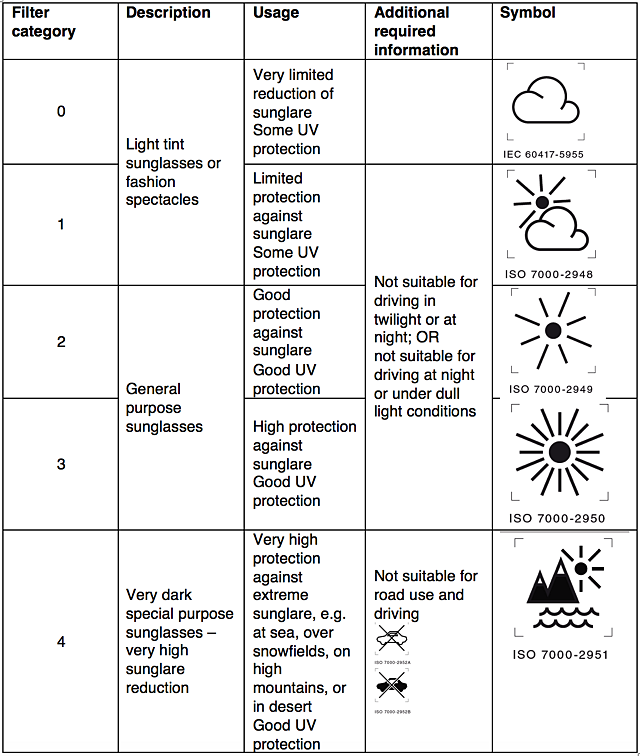
LENS & FRAME TECHNOLOGY
Get to the bottom of all the benefits, plus find simple definitions for high-tech terms.
WHAT DOES "POLARIZED" MEAN?
Polarized lenses fight glare by minimizing the passage of undesirable light to the eye. The result is sharper vision, more vivid color and greater depth perception. Click here to see our Polarized page.
WHAT DOES "PHOTOCHROMATIC" MEAN?
Photochromatic lenses darken with UV exposure, adjusting to a variety of light conditions.
WHAT ARE ANTI-REFLECTIVE LENSES?
Gradient lenses fade from a darker tint to a lighter tint, allowing for comfortable vision over a wide range of distance and lighting conditions.
WHY MIGHT I WANT INTERCHANGEABLE LENSES?
Frames that have interchangeable lenses let you swap out lenses for different looks and performances.
WHAT ARE THE BENEFITS OF MIRRORED LENSES?
Mirrored lenses have reflective coating that reduces the amount of light passing through to the eye.
HOW DO I FIND MY FRAME SIZE?
To find your frame size, measure your features according to this guide:
Eye Size:
Measured from outermost edges of lenses horizontally.
Approx. 40mil - 62mil
Bridge Size:
The distance between lenses.
Approx. 14mil - 24mil
Temple Size:
Length of the temple piece - also known as the arm piece or earpiece.
Approx. 120mil - 150mil
WHAT DIFFERENCE DO LENS COLORS MAKE?
All colours absorb light differently. Lens colours determine which parts of the light spectrum
pass through the lens to your eye.
Gray or "smoked" lenses protect eyes from dangerous ultraviolet radiation without distorting
colours. They reduce glare and absorb the same quality of light at any wavelength, which makes
them good for driving, prolonged wear and general use.
Yellow lenses filter out near-UV blue light while allowing a larger percentage of other
frequencies through. Since blue light creates glare, these lenses make everything really bright
and sharp. Just don't use them for anything that requires accurate color perception. With yellow
lenses, colors are very distorted
Brown lenses are good for general use. Like yellow lenses, they filter out a large proportion of
blue light, but they offer greater clarity and contrast, and help you maintain optimal vision
even in irregular light.
Green lenses offer the highest contrast and greatest visual acuity of any tint. They also filter
some blue light and reduce glare. This filter is recommended for prolonged use in extreme
conditions.
MY ACCOUNT
Learn how to create an account, edit your information, reset your password and more.
- HOW DO I CREATE AN ACCOUNT?
Creating an account is fast and easy. And it's a great way to enhance your sunglass shopping experience. Create an account now.
- WHAT ARE THE BENEFITS OF CREATING AN ACCOUNT?
Creating an account is a convenient way to enhance your shopping experience. You can check out faster, keep track of your complete order history and be among the first to know about new releases, special offers and exclusive events. Create an account now.
- HOW DO I CHANGE MY EMAIL PREFERENCES OR ACCOUNT INFORMATION?
To change your email preference or account information at any time, simply log in to your account.
- HOW DO I SUBSCRIBE/UNSUBSCRIBE TO YOUR EMAILS?
Subscribe for emails at the bottom of this and every sunglasshut.com page. To unsubscribe, do so here or at the bottom of any email newsletter. If you have a Sunglass Hut account, you can also log in to manage your email preferences.
- WHAT DO I DO IF I LOST MY PASSWORD?
Reset your password at any time by visiting the Login page. Enter your email address, click the link 'Forgot Your Password' and then follow the directions.
Find out where we're located and how to search for store locations around the world nearest you.
CAREERS
Learn where to search for jobs and how to apply - both for our corporate office and individual store locations.
HOW DO I APPLY FOR A JOB?
We love this question! We're always looking for enthusiastic people with a passion for selling sunglasses in a flexible, fun workplace. Our mission is to serve and inspire with excellence. If that sounds like your thing, search jobs.
HOW DO I LEARN IF A SPECIFIC STORE IS HIRING?
Call or visit your local Sunglass Hut directly. They'll be happy to hear from you.
RAY-BAN CUSTOMIZATION
HOW THE RAY BAN CUSTOMIZATION ON SUNGLASSHUT.COM WORKS?
Sunglasshut.com gives you the opportunity to engrave and fully customise selected Ray-Ban products.
The service is available only for Ray Ban selected styles. Select a pair of eligible frames on the Ray Ban product page and click on the “Design your own” button to choose among different combinations of frame, lenses, temple tips, cases and engraving in order to create a personalised, unique pair of sunglasses!
Customised products will be delivered via standard delivery within 4-6 business days. Please allow additional days for delivery to regional areas. If you have placed an order with multiple types of frames (customised + standard), you will receive split email confirmation and shipments. Refer to our shipping information page.
ABOUT ENGRAVING
We offer a standard and premium option for engraving your glasses and case. For standard engraving, you can choose from three font types: regular, italic and bold and add engraving (text or selected symbols) to the interior or exterior of the temple tips. At an added cost of $15, you can choose the premium option which include three types of calligraphy fonts and coloured engraving. There is a limit of 6 characters per engraving for glasses and 18 for cases.
Some offensive or branded language may be rejected by our Custom configurator when engraving Ray-Ban products. Examples of what will cause the rejection by the censorship software: profanity words, inappropriate slang, phrases used in order to encourage violence, content that violates another party's trademark or intellectual property rights, among others. These orders will be cancelled and refunded in full back to your original payment method.
CAN I ADD PRESCRIPTION TO MY CUSTOMISED GLASSES?
Sunglass Hut currently does not offer prescription services.
CAN I CHANGE MY CUSTOMISATION AFTER MY ORDER IS PLACED?
Once the order is placed, no changes can be made. It is important that you take the time to review your custom order details before placing it and ensure you receive the personalised, unique pair of sunglasses that you want.
IS IT POSSIBLE TO RETURN CUSTOMISED OR ENGRAVED ITEMS?
We cannot accept returns for engraved and customised products due to change of mind, except when a product is faulty or defective. In these cases, contact our Customer Care team for further instructions. Customised and engraved purchases cannot be returned in store.
WHAT IS THE WARRANTY FOR CUSTOMISE EYEWEAR?
Sunglass Hut warranty covers customised eyewear against breakage due to material or workmanship defect for two years from the date of purchase with a valid proof of purchase. Depending on the product error, replacements may be valid under warranty.
This warranty does not cover:
Scratched lenses
- Damages caused by misuse or negligence
- Defects due to improper fit
- Normal wear and tear
- Improper care, use or storage of the product
- Unauthorised alterations or repairs
To return your item back under warranty, contact our Customer Care team for further instructions how to post your product back to our Distribution Centre. If warranty conditions apply to the defect of your frame, your product will be replaced with a new one or, if the model is not available anymore, you will be refunded or provided with a gift card of the same value to be used for a new online order.
If your product returned does not comply with our warranty policy, the product will be shipped back to you and no refund will be processed. In such cases, Customer Care team will get in contact with you.
Please note that the benefits given to you under this express warranty are in addition to the other rights and remedies you have under the Australian consumer law and other laws. That is, our goods come with guarantees that cannot be excluded under the Australian consumer law. You are entitled to a replacement (exchange) or refund for a major failure and for compensation for any other reasonably foreseeable loss or damage. You are also entitled to have the goods replaced if the goods fail to be of an acceptable quality and the failure does not amount to a major failure.