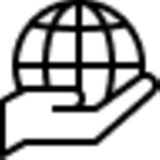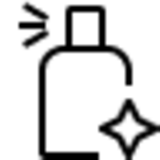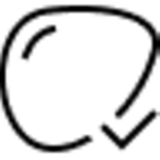Free pickup available in 2 hours





Product details
Size and fit
Features and technology
Included with your order
Shipping and returns
Frequently asked questions
What's included with my Ray-Ban Meta AI glasses?
How do I charge my Ray-Ban Meta AI glasses?
Can I pair my Ray-Ban Meta AI glasses with more than one Meta account?
Do I need WiFi access to use Ray-Ban Meta AI glasses?
What can I do with “Hey Meta”?
How should I clean my Ray-Ban Meta AI glasses?
What do I need to use Ray-Ban Meta AI glasses?
How do I take a picture or video using Ray-Ban Meta AI glasses?
Perfect accessories
(1) Feature requires 5G wifi or cellular and minimum ambient temperature condition of at least 5º C. Performance varies based on user location, device battery, temperature, internet connectivity and interference from other devices, and many other factors.
(2) Voice features available in English, Italian and French. Select voice features available only in English.
(3) Up to 4 hours on single charge plus up to additional 32 hours of charge time per fully charged case. Battery life varies by use, configuration, settings and many other factors. Actual results will vary. Visit our FAQ for more details.
(4) To reduce waste, we ship the Ray-Ban Meta collection without a charging cable. Visit our FAQ for cable and adapter information.
(5) Facebook and Meta account required.
Ray-Ban Meta smart glasses require mobile phone and wireless internet access. A Facebook account, Meta account and the Meta View app are required to share content on social media. Facebook account required. Facebook Assistant currently operates in English, French and Italian. But selected voice commands are only available in English. Ray-Ban Meta smart glasses and the Meta View app are currently available and supported in the following countries: United States, Canada, Italy, United Kingdom, Ireland, Australia, Spain, Belgium, France, Austria, Germany, Sweden, Norway, Denmark. Ray-Ban Meta smart glasses feature: camera, open-ear audio, and pairs with the Meta View app to edit and share your content. IMPORTANT! For ages 13 and up · May interfere with personal medical devices · Voice command is only available in English · Requires: a mobile phone with Android (location services enabled) or iOS operating systems, wireless internet access, and a Facebook account · Detailed system requirements, software terms of licence, terms of service are available at Ray-Ban® Official Store USA · Warranty information inside and available at Ray-Ban® Official Store USA · Features, functionality, and content are subject to change or withdrawal at any time, may be protected by digital rights management technology, unavailable or restricted in some areas, may depend on wireless service plan or internet service provider and may require subscriptions or fees · Requires updates to be installed from time to time, including prior to first use · This device complies with part 15 of the FCC Rules. Operation is subject to the following two conditions:
(1) This device may not cause harmful interference; and
(2) this device must accept any interference received, including interference that may cause undesired operation.