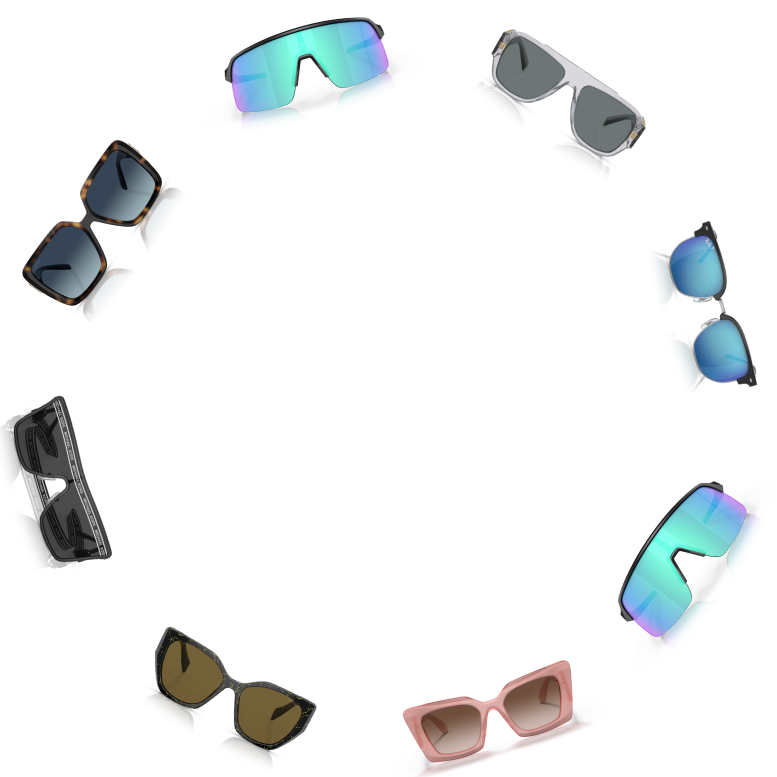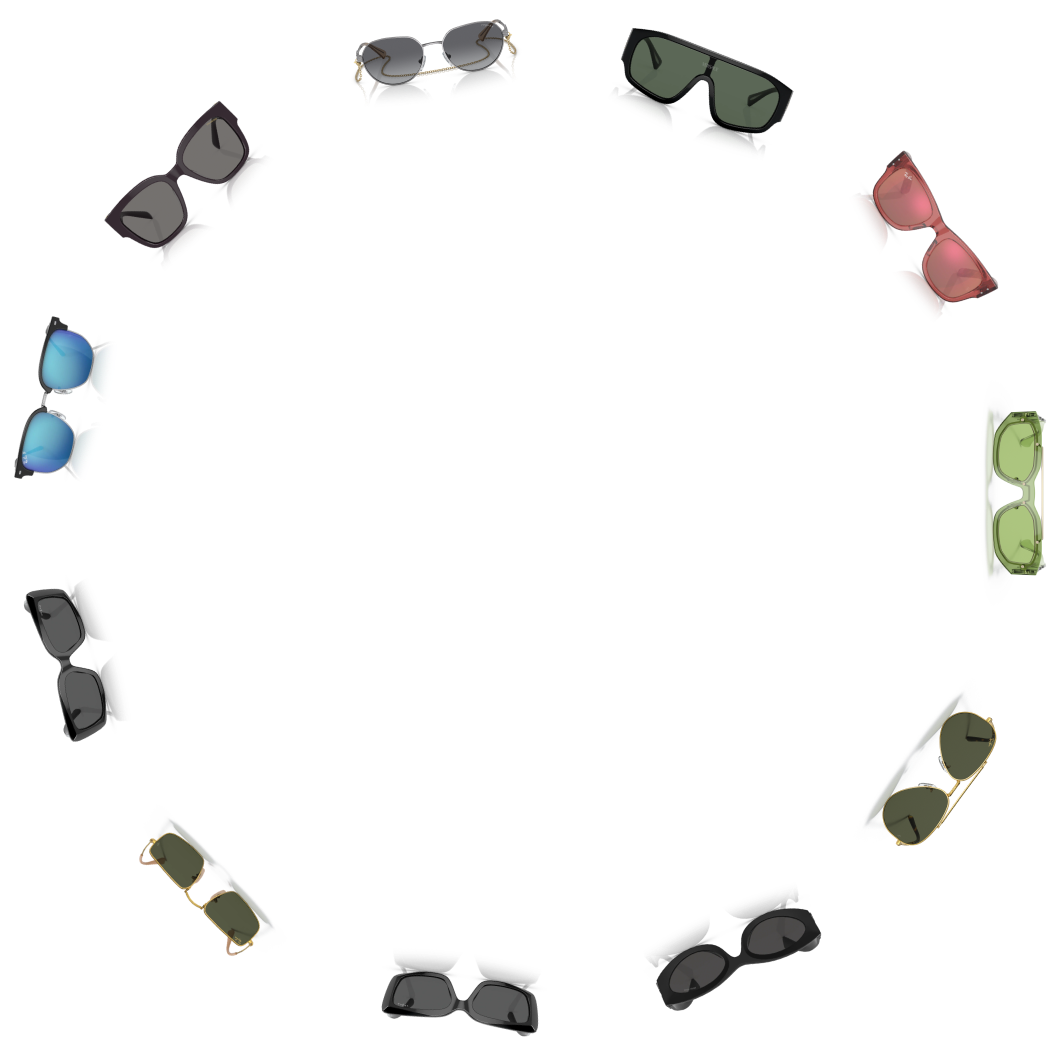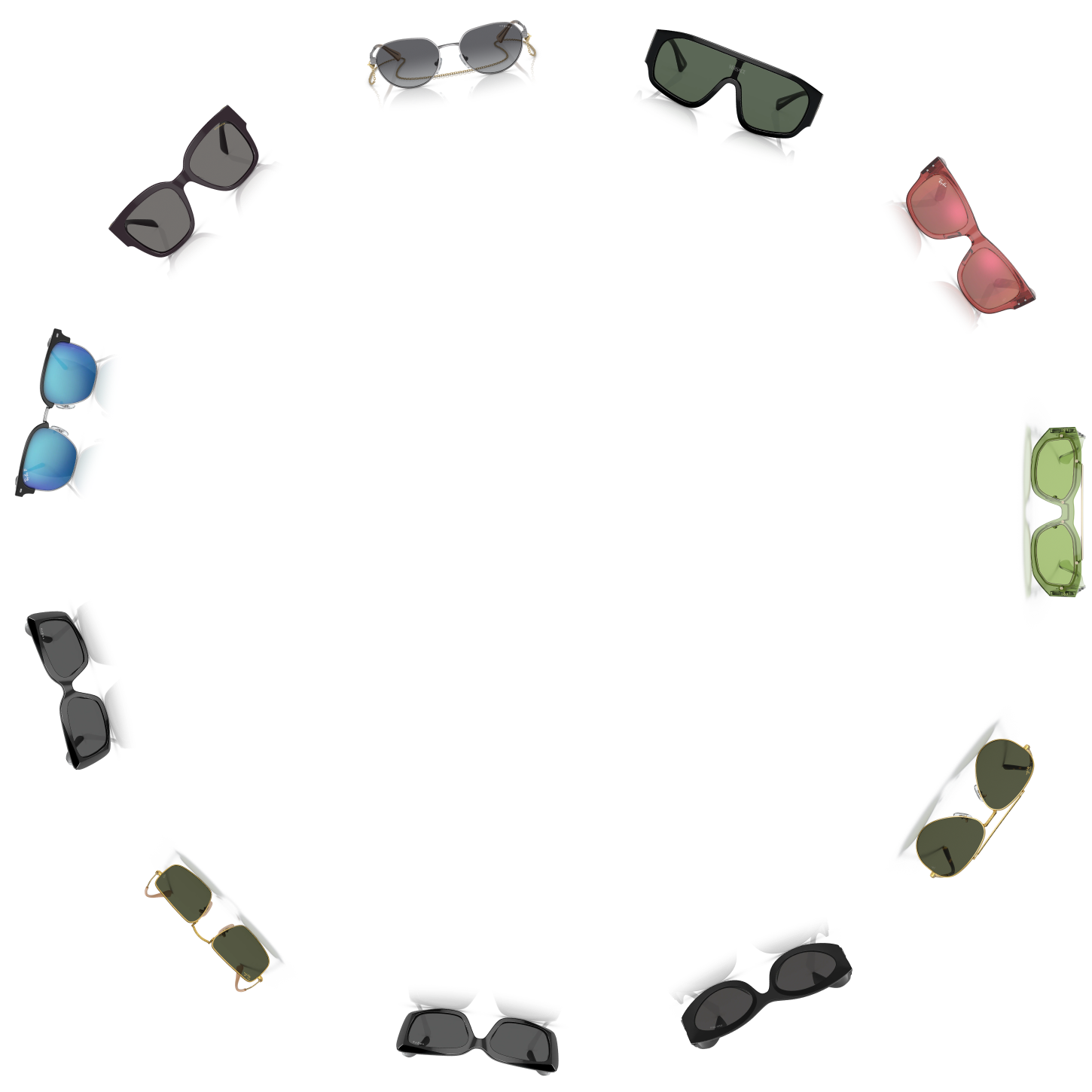Learn more about Ray-Ban Meta AI glasses features and configurations.
How do I return my Ray-Ban Meta AI glasses?
arrow arrowReturns are rare for Ray-Ban Meta AI glasses so we’re sorry that something didn’t work out with your purchase.
There are two ways to return your Ray-Ban Meta AI glasses.
To return your AI glasses by mail please complete the following steps:
1. Contact Customer Care who will assess the status of the glasses and arrange the return for you.
2. Import all of your captures to your phone or the Meta View app.
3. Factory reset the glasses to remove your personal data and delete your captures.
4. Turn off the glasses.
5. Prepare your return with the box that your glasses arrived in. In addition to the glasses please add all of the accessories, including the charging case and cable. If the box is no longer available or in a suitable condition, please ask Customer Care for a return kit and we’ll mail you everything you need to complete the return.
6. Follow the shipping instructions listed on your box. Or download the instructions here.
What shipping methods are available for Ray-Ban Meta AI glasses?
arrow arrowChoose between Standard and Expedited shipping in all supported countries. Our Collect in store service is available in select locations. The shipping methods available for your address will be visible at checkout. For full details please refer to our Shipping Policy.
What do I need to use Ray-Ban Meta AI glasses?
arrow arrowTo operate Ray-Ban Meta AI glasses you need to connect your glasses with a smart phone and the Meta View App.
Here’s the complete checklist:
• Smart phone with a recently released operating system: Android 10 and above (with location services enabled) or iOS 14.4 and above. See complete list of supported phones here.
• Wireless internet access
• USB-C charging plug (if charging from a power outlet and not directly from a USB point)
• A valid Meta account
• Meta View App (downloadable from your App store here or by scanning this QR code)
What's included with my Ray-Ban Meta AI glasses?
arrow arrowYour Ray-Ban Meta AI glasses come with the following accessories and user manuals:
- Charging case
- Quick Start Guide
- Safety & Warranty Guide (also downloadable here)
- Instructions for ordering Prescription lenses
- Cleaning cloth
How do i adjust the volume on my glasses?
arrow arrowYou can use the following gestures on the touchpad on the right temple of your glasses to control audio playback and adjust volume:
- Tap once to pause or play audio.
- Double tap to skip forward.
- Triple tap to skip back.
- Swipe forward to turn the volume up.
- Swipe back to turn the volume down.
When you close your glasses, audio streaming will pause. When you reopen the glasses, they will reconnect to your audio source via Bluetooth.
Adaptive Volume
Adaptive Volume will adjust the system volume based on environmental noise levels. The system volume will automatically increase in response to high environmental noise and decrease in quieter settings.
To turn Adaptive Volume on:
1. Open the Meta View app on your phone.
2. Tap Settings in the bottom right.
3. Tap Audio
4. Toggle on Adaptive Volume
What can I do with “Hey Meta”?
arrow arrowYou can use "Hey Meta" to capture photos and videos, make calls and send messages, control media and volume, and check battery status by saying:
Photo Capture
“Hey Meta, take a photo.”
“Hey Meta, take a picture.”
Video Capture
“Hey Meta, start a video."
“Hey Meta, start recording”
“Hey Meta, record a video now.”
"Hey Meta, take a video.”
“Hey Meta, end video.”
“Hey Meta, stop video.”
Calling and Messaging
“Hey Meta, call [contact name]."
“Hey Meta, call [contact name] on Messenger/Whatsapp.”
"Hey Meta, send a message to [contact name].”
“Hey Meta, send a message to [contact name] on Messenger/Whatsapp.”
Media and Volume Control
“Hey Meta, pause."
"Hey Meta, next.”
“Hey Meta, stop."
"Hey Meta, resume.”
“Hey Meta, volume up."
"Hey Meta, volume down.”
Battery status
“Hey Meta, battery status."
"Hey Meta, how much battery is left?”
Sharing from Glasses
"Hey Meta, take a picture and send it to [contact name]"
"Hey Meta, take a picture and send it to [contact name] on Messanger/Whatsapp/my phone"
Time & Date
"Hey Meta, what time is it?"
"Hey Meta, what's the date?"
Voice currently operates in English, French and Italian. But selected voice commands are only available in English.
Which languages does "Hey Meta" support?
arrow arrowMost functional voice commands operate in English, French, Spanish and Italian.
Do I need WiFi access to use Ray-Ban Meta AI glasses?
arrow arrowYour glasses use Wi-Fi in two different ways:
1. For normal use, the app connects to your Wi-Fi network.
2. When importing captures or installing firmware updates, the app will connect directly to your glasses' temporary Wi-Fi network.
How do I switch the Meta account associated with my Ray-Ban Meta AI glasses? / Can someone else use my Ray-Ban Meta AI glasses after me?
arrow arrowRay-Ban Meta AI glasses can only pair with one Meta account at a time. If you want to sell or give your glasses to someone else, you'll need to complete a factory reset. You can do this yourself, or alternatively the person receiving the glasses will be prompted to complete a factory reset when they attempt to log in with their account.
When Ray-Ban Meta AI glasses go through a factory reset, it permanently erases all captures and any associations between the glasses and your Meta Account.
To factory reset, take the following steps:
a. Make sure the glasses are fully powered on and not in use
b. Slide and hold the power switch all the way to the right, while you press and hold the capture button
c. When the notification LED turns solid orange, first release the capture button followed by the power switch
d. Factory reset is complete when the notification LED turns off
Can I pair my Ray-Ban Meta AI glasses with more than one Meta account?
arrow arrowRay-Ban Meta AI glasses can only pair with one valid Meta account at a time. You'll need to factory reset your glasses before someone else can use them.
How do I charge my Ray-Ban Meta AI glasses?
arrow arrowCharging your glasses
To charge your glasses, put them in the charging case and place it on the nose bridge inside the charging case*. This is the only way to charge the glasses. You'll know your glasses are charging when the case LED blinks after you've docked them and closed the case. You can also see a charging icon in the Meta View app.
*The first time you charge your glasses you need to remove the protective plastic tab from the metal charging connections on the case.
Charging your case
To charge your charging case, connect the case to a power adapter using a USB-C cable and plug it into the front of the charging case. This is the only way to charge the case.
Charging safety
For safety information on charging your Ray-Ban Meta AI glasses Collections please refer to the Warranty and Safety Guide.
How do I take a picture or video using Ray-Ban Meta AI glasses?
arrow arrowThere are two ways to take photos and videos with your Ray-Ban Meta AI glasses:
1. One-touch control
To take a photo, press the capture button once. The white notification LED will blink and make a sound during the capture.
To record a video, press and hold the capture button to record a 30- or 60-second video. Press again to stop recording. The white notification LED will stay on while you're recording.
The default video length is 30 seconds, but it can be extended to 60 seconds in Meta View App settings.
2. Hands-free voice command
When Voice is wake word enabled, you can use your voice to take a photo or video. Say "Hey Meta, take a photo" or "Hey Meta, take a video."
When you take a photo or video, the capture LED will activate to indicate to those around you that you may be recording.
To learn more, watch the Product Tour via the Meta View app within Settings.
How do I enable using voice for talking to my Ray-Ban Meta AI glasses?
arrow arrowYou can opt-in to enable voice control in the settings of the Meta View app. To turn Voice on or off:
1. Open Meta View and go to setting
2. Tap Voice, then toggle next to Voice Control
Something went wrong while trying to make a call or send a message with my Ray-Ban Meta AI glasses. What should I do?
arrow arrowWhen attempting to make a call or send a message, you may receive a message stating: “Something went wrong. Double-check that Messenger and Bluetooth are connected.”
If you see this message while trying to make a call or send a message on Messenger, try the following steps to fix the issue.
Update and log in to the Messenger app
1. Open Apple’s App Store and search for Messenger.
2. Tap Update to update the app.
3. If the app says Open that means the app is up to date.
4. Open Messenger and sign in.
Keep in mind, closing the Messenger app can interrupt hands-free calling and messaging.
Enable Bluetooth permissions for Messenger
1. Open the Settings app on your iPhone.
2. Tap Privacy then tap Bluetooth.
3. Find Messenger and turn the toggle on.
Disconnect then reconnect Messenger to Meta View
To disconnect Messenger:
1. Open Meta View app tap your profile picture in the top right.
2. Tap Calling and messaging then tap Messenger.
3. Tap Disconnect Messenger.
To reconnect Messenger:
1. From the Meta View and tap your profile picture in the top right.
2. Tap Calling and messaging then tap Connect Messenger.
How should I clean my Ray-Ban Meta AI glasses?
arrow arrowTo clean your glasses, use a dampened cloth and mild soap, avoiding all types of solvents or alcohol. Don't use dirty or abrasive cloths which could alter the features of the lenses. Don't hold your glasses under running water. Gently clean the lenses, camera lens, and the nose bridge charging contacts. Dry off the glasses before putting them back inside the charging case or wearing them.
Do I have to use a Meta account to use the Meta View App and AI glasses?
arrow arrowYou can download the Ray-Ban Meta collection companion app, Meta View, from the Apple App or Google Play stores.
Download now
Please note: The app is also available in some countries where the product is not sold. Different terms of service may apply.
Do I have to use a Meta account to use the Meta View App and AI glasses?
arrow arrowYou need a Meta account to log in to the Meta View App. Both new and existing users have the option to create a new Meta account, or log in with an existing one. You can create a new account using email, Facebook or Instagram logins. When setting up an account, you'll be asked to provide basic information such as name, birthday and email address.
How do I livestream?
arrow arrowFirst, make sure your glasses are on, have finished startup, and that you're wearing them.
Then:
1. On your phone, open Facebook or Instagram
2. Tap the plus button
3. Swipe to ""Live""
4. After a few seconds you'll hear a sound, and a green widget in the app will show that your glasses are connected
5. On your glasses, double-press the capture buttton to switch between your phone and glasses cameras
6. Tap the button in the app to begin your live video
Tip: You can switch between cameras at any time, before or during a live video, by double-pressing the capture button on your glasses.
How do I create a montage?
arrow arrowThere are a few ways to create a Montage in Meta View app:
1. Tap on one video or photo capture from the gallery, go to the 3-dot menu (upper right of the media screen) and tap the "Montage" button
2. In the gallery, navigate to the "Creations" tab, and click on the "+" button
3. Multi-select a list of video or photo captures from the gallery and then tap the "Montage" button in the bottom action bar. Once you’re in the Montage creation screen, follow these steps to complete a Montage: 1. Choose captures to add as clips 2. Tap “Next” at the bottom of the screen 3. Select a Template by tapping on the one you want to use. 4. Tap “Next” in top right corner 5. Edit the title, clips, music, aspect ratio, and duration 6. Tap “Save” in the top right corner. Your Montage will now be saved in your Gallery.
How do I pair my glasses with the Meta View app?
arrow arrowTo pair your glasses, open the Meta View app and make sure you're logged in to your Meta account. If you already have glasses paired to the Meta View app, go to Settings and tap the ""Add Device"" button on the top right. Then:
1. Select either Ray-Ban Stories or Ray-Ban Meta and proceed until you reach bluetooth pairing (bluetooth permissions must be granted) stage.
2. Make sure your glasses are turned on and placed in the case.
3. Press and hold the pairing button on the back of the case for 5 or more seconds. Release when the case LED pulses a blue light.
4. Your glasses should automatically appear in the app when they're ready to pair.
How do I add music to my videos using Meta View?
arrow arrowWith the Meta View app you can add music to your videos when creating a Montage. When you create a Montage you can choose music tracks to add to your shareable Montage.
How do the audio controls work?
arrow arrowUse the touchpad on the right temple of your glasses to control playback and volume:
• Tap once to pause / resume playback
• Tap once to pause or play audio
• Double tap to skip forward
• Triple tap to skip back
• Swipe forward to turn the volume up
• Swipe back to turn the volume down
When you close your glasses, audio streaming will pause. When you reopen the glasses, they will reconnect via Bluetooth.
Can I talk to my glasses without using the wake word "Hey Meta"?
arrow arrowWhen Voice is enabled, you can press and hold the touchpad to use it.
What does the auto-fix feature do?
arrow arrowThe autofix feature allows your glasses to correct pictures automatically by cropping the image where there is a partial occlusion (hats or hair) and adjusting the lighting. Autofix is applied by default to media imported to the Meta View app and is visible in the Home and Gallery sections. You can always choose to remove the corrections and revert to the original version.
What can I do with “hey meta look and ask” - multimodal AI?
arrow arrow"Look and ask with Meta AI allows you to say “Hey Meta, look and…” to ask your glasses questions about the world around you. You could ask Meta AI the definition of a word in the book you’re reading, the name of the houseplant you’re looking at, or to write a funny caption about the dog chasing its tail in front of you. There are lots of things Meta AI can do, and we’re working on expanding that list over time.
How does it work?
When you use look and ask with Meta AI, your glasses will send a photo or video of what you’re looking at to Meta’s cloud to be processed with AI. After processing, Meta AI will deliver an audio response on your glasses, and you will be able to review your request, the image or video taken, and the AI response in the AI tab.
All photos and videos processed with AI are stored and used to improve Meta products, and will be used to train Meta’s AI with help from trained reviewers. Processing with AI includes the contents of your photos and videos, like objects, text or audio. This information will be collected, used and retained in accordance with Meta’s Privacy Policy.
Here are just a few examples of what you can say using look and ask with Meta AI:
Start by saying ""Hey Meta, look and...""
Understanding text
- ""Translate this text into English.”
- “What is the definition of this word?”
Sightseeing
“What architectural style is this?”
“How old is this building?”
Meal planning
- ""What can I make with these ingredients?”
- “What can I pair with this wine?”
Gardening
- ""What is this plant?”
- “How much water do these flowers need?”
Shopping
- ""How much does this cost?""
- “Which one of these books should I read?”
Expression
- ""Describe this landscape in an inspiring way.""
- “Write a funny Instagram caption about this dog.”
How can I share my view during a video call?
arrow arrowIf you’re biking, climbing, or just walking through the grocery store, you can put your phone away and go hands-free while continuing to share video in real-time.
You can share the view from your Ray-Ban Meta smart glasses while on a Messenger or WhatsApp video call by tapping the glasses symbol on your phone or
double-pressing the capture button on your glasses.
- On a video call, double-press the capture button to switch from phone camera to glasses camera, double press again to switch back
- Once you’re sharing video from glasses camera, you can lock your phone to go hands-free while continuing to share your PoV
How can I stream Apple Music from my phone to my AI glasses?
arrow arrowStream Apple Music from your phone to your smart glasses, and control audio playback using touch and voice controls.
To turn on Apple Music
- From the Meta View app, tap the gear symbol in the bottom right
- Tap Apple Music
- Tap Connect Apple Music
Touch controls
Use the following gestures on the glasses touchpad.
- Tap and hold to play a recommendation from Apple Music
- Tap once to pause or play audio
- Double-tap to skip forward
- Triple-tap to skip back
- Swipe forward to turn the volume up
- Swipe back to turn the volume down
Voice controls
If you’ve enabled voice controls in Meta View, you can control playback and use your voice to search by saying the following phrases:
Start by saying “Hey Meta...”
- Play Apple Music
- Pause
- Skip
- Volume up/down
- Play… (name any song, album, artist, playlist or station)
When you close your glasses, audio streaming will be paused. When you reopen the glasses, they will reconnect to your audio source via Bluetooth.
Learn more
Can COVID-19 transmit through eyes?
arrow arrowCurrent research, which is still evolving, shows that the chance of spreading the virus through the eyes is possible, but rare. Studies found only a small amount of virus in tears of infected individuals. That said, in alignment with the Centers for Disease Control and Prevention (CDC), you should take all necessary precautions to avoid touching your eyes.
Do glasses help protect against COVID-19?
arrow arrowWhile glasses may potentially provide some protection from COVID-19, that protection is limited to the shielded area of the eye. The virus can still reach your eyes from the exposed sides, tops and bottoms of your glasses. In alignment with the Centers for Disease Control and Prevention (CDC), you should take all necessary precautions to avoid touching your eyes.
What's the plan in order to assist store associates and employees?
arrow arrowBecause taking care of our employees is our primary focus at a time like this, all Sunglass Hut employees will be made whole on their paychecks over the next two weeks despite the store closures.
How should I clean my glasses in this period?
arrow arrowCOVID-19 is thought to remain on some materials for hours or days. For this reason, it’s advisable to regularly clean your glasses. A standard hand soap or glasses cleaning spray that contains detergent should be effective at removing potentially harmful microbes. Using antibacterial products such as hand sanitizer or household cleaning spray to clean your glasses is not recommended. This is because they probably contain alcohol or chemicals that could damage the lens surface of your glasses.
What can I do about increased screen time straining my eyes?
arrow arrowThere are many studies that associate prolonged computer use with eye strain and discomfort. Ocular surface dryness (due to infrequent blinking) can result in symptoms. To minimize this, you should follow the 20-20-20 rule: take a break every 20 minutes and look at an object 20 feet away for at least 20 seconds. You can also change your computer display brightness, increase font size and minimize glare with proper lighting.
Read everything you need to know about buying them, using them and checking your balance.
Can I use a gift card or e-gift card to make a purchase online?
arrow arrowOf course you can. Use your gift card or an e-gift card online or at any one of our Sunglass Hut store locations . Gift cards can be used to make a full or partial payment of an order. And if your gift card falls short, you can make up the balance with another payment type. Simply enter your gift card or e-gift card number and PIN (found on the back of your card or in your email if its an e-gift card) during the checkout process.
What is the difference between a gift card and an e-gift card?
arrow arrowA gift card is a physical card (like a bank card) that has a unique gift card number and PIN number, printed on the back of the card. An e-Gift Card is a virtual gift card that is sent via e-mail and that has its own numbers exactly like a physical card. Both a physical gift card and an e-gift card can be used online or at any Sunglass Hut stores.
Can I make multiple purchases with my gift card?
arrow arrowSure you can. Your gift card carries a balance until all of the credit is used up. One thing to remember, however, is that when you use your gift card online, your card is locked until your order is fully processed and shipped. During that time, your balance will be unavailable to use. This is valid for the e-gift card too.
How do I purchase a gift card/e-gift card?
arrow arrowYou can buy a gift card right here at sunglasshut.com, just follow this link or any Sunglass Hut store using a valid form of payment, including another Sunglass Hut gift card.
To buy an e-gift card, click here or find it directly in sunglasshut.com. Please note that you cannot purchase an e-gift card and a product on the same transaction.
Can I return a gift card or e-gift card?
arrow arrowUnfortunately we cannot accept returns on Gift Cards or E-Gift Cards. However, with an expiration date of 60 months you can save them, re-gift them or use them in the future.
How do I check my gift card/e-gift card balance?
arrow arrowYou can check your gift card balance online by clicking here. Alternatively you can check in any Sunglass Hut store or by calling our Customer Services team at 0800.026.80.27. Please have you Gift Card number to hand when calling which you can find on the back of the card or for an e-gift card within the e-mail that was sent to you.
What if I lose my gift card?
arrow arrowA gift card should be treated just as you treat cash. If you no longer have your gift card then we sadly cannot offer a replacement.
In case of e-gift cards, in case you mistakenly delete the e-mail or cannot find it, please contact customer service in order for them to trigger the e-mail again.
Do I need to spend the exact amount on my gift card/e-gift card?
arrow arrowNot all at once. If you buy something and have a balance left over, you can use your card again on your next purchase. If your gift card falls short on your next purchase, you can just make up the balance with a valid payment method.
Can I use an e-gift card in a store?
arrow arrowOf course. Both regular gift cards and e-gift cards can be used online and in all Sunglass Hut stores.
What exactly does the recipient receive when I send an e-gift card?
arrow arrowWhen you have chosen the amount of the e-gift card that you want to send and checked out online then an e-mail is sent to the recipient informing them of your gift. The e-mail to the recipient shows who the e-gift card is to and who it’s from as well as the gift card amount, the gift card number and the PIN (so that it can be used either online or in-store). As the sender you will also receive an e-mail with all these details (except, of course, the gift card number and PIN).
Get the scoop on payment methods, promotion codes, order history and more.
Do you have a catalog?
arrow arrowOur website is essentially an online catalogue. You can browse by brand or search for specific styles. If you can’t find what you are looking for on SunglassHut.com one of our stores may stock the frame you need. You can find their contact details here.
When will I be charged for my order?
arrow arrowOnce you place your order the amount will appear as pending in your account. You’ll be charged for your order as soon as it dispatches from our fulfillment center.
How do I use promotion codes or coupons?
arrow arrowYou can redeem a promo code at the bottom left of the Shopping Bag before proceeding with the checkout process. If you need more instructions or have additional questions, simply give us a call at .
I am having issues adding my promocode. Can you help?
arrow arrowMake sure there are no spaces left before or after the code and that the specific terms and conditions apply. If you need more instructions or have additional questions, simply give us a call at .
How do I track the status of my order?
arrow arrowWhen your order ships from our fulfilment centre, you’ll receive an email confirmation with your tracking number. We recommend you to check this tracking number on the carrier's website and to contact them directly if there are any issues with the delivery.
How do I find my order number?
arrow arrowYour order number will be displayed on screen after the order has been placed successfully. You will also receive a confirmation e-mail that will contain your order details.
How long will it take for me to receive my order?
arrow arrowThe estimated delivery date of all orders placed on our website is 1-6 business days according to your shipping method of choice (Monday to Saturday, excluding holidays). Please be aware we are unable to deliver to hotels, PO boxes, military addresses or addresses in the Channel Islands, Gibraltar and the Isle of Man
Can I purchase on sunglasshut.com/uk and pay later or in three installments?
arrow arrowYes, of course you can! You can use Klarna payment method at checkout.
Klarna's Pay in 3 / Pay in 30 days are unregulated credit agreements. Borrowing more than you can afford or paying late may negatively impact your financial status and ability to obtain credit. 18+, UK residents only. Subject to status. Ts&Cs and late fees apply.
Can I cancel or change my existing order?
arrow arrowTo change or cancel an order you recently submitted, please simply give us a call at 0800 026 80 27 as soon as possible and we will do our best to accommodate your request. However, please be aware that as our system is designed to fulfil orders very quickly. Customers are given one hour to cancel their orders after order placement, but after the first hour we cannot guarantee that it will be possible to cancel or change the order once it has entered the shipping process.
How do I place a group or bulk order?
arrow arrowFirst, check out our Corporate and Group Sales page. If you need further assistance on placing a group or bulk order, please contact our customer service team at , .
Is the information I give you secure?
arrow arrowYes. Sunglasshut.com uses industry standard encryption to ensure your private information is protected.
Find out when your order will arrive, as well as delivery methods and express delivery costs.
What do I do if a product arrives damaged?
arrow arrowIf an item is damaged when it gets to you, simply contact customer care within seven days of receiving your product. The customer care agent will work with you to return the damaged product and ask if you’d like to place an order for a new pair. There’s no need to wait for your credit or refund to order another pair, but you will not be credited or refunded until the damaged pair is received. The credit will take 3-5 business days (depending on your financial institution)
What do I do if my order is incorrect or missing an item?
arrow arrowCheck your order as soon as it arrives to make sure everything you ordered is there. If your order is incorrect or an item is missing, please contact us immediately. We'll investigate the cause and work with you to resolve the issue. After 14 days of the delivery date, we do not accept responsibility for missing items. If you have questions about your order, just give us a call on , .
How much do you charge for shipping?
arrow arrowWe offer free delivery on all orders made on our website.
Responsible Shipping
Responsible shipping option is fulfilled by logistics providers using sustainable solutions to reduce climate impact. Delivery may take up to business days.
This shipping option consists of either:
- Full ground service: shipments served via truck. Transportation emissions are reduced by exclusively using ground transportation instead of other available shipping modes with higher emissions. Not applicable to destinations that do not have such other shipping modes; other exclusions may apply.
- Emission compensation program (if provided by selected transportation carriers): providers calculate carbon emissions from pickup to delivery; the carbon emissions are then offset through climate protection projects including reforestation, renewable energy, waste disposal, wind power and others, supported by the logistics providers. The carbon neutral service is verified by a certified auditing company (i.e. Société Générale de Surveillance).
Below the list of the logistics providers that can provide emissions compensation:
- UPS
- GLS
*Some exclusions may apply.
Supported orders: Only the products shipped directly from our warehouse in Sedico are available for Responsible Shipping.
Can I re-route a shipped package to another address?
arrow arrowYes, please contact the carrier and ask to have your package re-routed
Can I return a gift that was purchased online?
arrow arrowYes, Sunglasshut.com does not currently have an exchange procedure, however, you are able to return your product for a full refund within days, but please note that the refund will be applied to the original payment method.
Can I see if a frame/style is available in a specific store?
arrow arrowTo find if a style is available in store click on “Find in store” on the product. Then, enter an address or city to search for your nearest store that has the product available.
Can I buy online but pick up my sunglasses in a store?
arrow arrowAbsolutely! Sunglass Hut now offers a ‘Pick up in Store’ service. Once you have added items to your basket head the cart page and select the tab ‘Pick up in Store’ and enter a location of your choice from where to pick up your order. For selected items, pick up in store is also available in the same day. You will be notified by e-mail as soon as the item is ready for the pick up, so do not show at the store beforehand. Even better, the Pick up in Store service in completely free.
Shipping leading times by product category:
STANDARD
Buy online and pick up in store (product in stock at the store): same day
Buy online and pick up in store (product shipped to store): 3-4 business days*
RB REMIX
Ray-Ban Remix items will ship to store via standard delivery 6 business days
Products available for the same-day pick-up depend from in-store stock availability, which may vary. If the style selected is out of stock at your chosen store, you will be notified via e-mail that the item will be shipped to your pick-up location following standard shipping leadtime that may vary based on the product category. Remember, you will have up to 7 days to pick up your order starting from the delivery date.
*Please note that shipping times may vary during Holidays.
Read all the fine print and learn how to return and replace an order the easy way.
How do I make a return?
arrow arrowAt Sunglass Hut, returns are easy. You can return online purchases to any of our stores, or ship them to us through our Free UPS Return Shipping. You can initiate your return and print your free shipping label here. You'll just need to enter the order number and email address used when placing the order. For more information click here. Please note that:
- In-store purchases may not be returned by mail and must be returned to a store
- Customised products may only be returned in case of warranty assistance (if the product is faulty or defective) after initiating a return procedure with our customer service team at .
How should I return an order that I bought online but picked up in store?
arrow arrowItems purchased on Sunglasshut.com can be returned to any Sunglass Hut store or shipped back to us. For further information, click here.
Sun Love Protection
arrow arrowThe Sun Love Protection Plan provides coverage for what you might do to your eyewear. If you drop and you break them, or you forget you've put them in your pocket and sit on them, you won't have to pay more than a small co-pay fee to repair or replace them with your Sun Love Protection Plan. The Sun Love Protection Plan can be added to your sunglasses when you purchase them in Sunglass Hut stores only (not online).
Please note: Limitations and exclusions apply. See terms and conditions for full plan details. Term of your plan is one year plus two weeks to allow for delivery of your product.
Read what the experts recommend for keeping your sunglasses in top condition.
How should I care for my sunglasses?
arrow arrowKeeping your sunglasses clean will help them - and you - look great and perform well. However, premium sunglasses and especially their lenses require careful treatment. Improper care can damage lenses, resulting in scratches or haziness, which in turn may cause eyestrain.
So, the best way to clean your sunglasses is by gently rubbing them with a lens cleaning cloth and a liquid cleaner specifically designed for eyewear lenses, or with a pre-moistened lens towelette. It's also a good idea to occasionally bring them into a Sunglass Hut store for a complimentary in-store cleaning and adjustment. Find a store near you at https://www.sunglasshut.com/uk/sunglasses/store-locations.
To avoid damage, never clean your sunglasses with paper towels or clothing, which can grind dust and fibres into lenses and leave scratches. Also avoid using household detergents or soaps. While a few mild soaps don't harm lenses, today's extra strength soaps are powerful enough to slowly disintegrate lens coatings. Glass cleaners especially are highly corrosive and can damage your lenses quickly. They are not designed for use on the non-glass lens materials used in sunglasses.
While none of these products will do immediate apparent damage to your senses, over time and with repetition, the damage will become visible.
What if I need my sunglasses adjusted?
arrow arrowKeep your sunglasses in top condition by using our complimentary in-store cleaning and adjustment services. Find a store near you at www.sunglasshut.com/uk/sunglasses/store-locations.
How do i find my frame size?
arrow arrowFor the great majority of people, more than 90% of our customers, Standard Size offers the correct fit.
How the Ray Ban customization on sunglasshut.com works?
arrow arrowSunglasshut.com gives you the opportunity of engrave or fully customise selected Ray-Ban items.
Once you land in the selected Ray Ban product page, Click on the “Design your own” button and you will be able to choose among different combination of frame, lenses, temple tips, cases, engraving in order to receive an unique and personalised pair of sunglasses!
The service is available only for Ray Ban selected styles.
Deliveries will be managed within 7 business days if order is placed within 23.59 pm.
Customised or engraved items cannot be returned except in the rare case that a product is faulty or defective.
Some offensive or branded language may be rejected by our Custom configurator when engraving Ray-Ban products. Examples of what will cause the rejection by the censorship software: profanity words, inappropriate slang, phrases used in order to encourage violence, content that violates another party's trademark or intellectual property rights, among others.
Is it possible to return customised or engraved items?
arrow arrowPlease note that we cannot accept returns for engraved and customised products, except in the rare case that a product is faulty or defective.
What is the Sun Club Loyalty Program?
arrow arrowThe Sun Club is Sunglass Hut’s rewards program, which gives its members access to gifts, exclusive products and much more. The Sun Club members earn points through a structured, four-tier program. The program works on an earn & level up basis: members move up through tiers as points are accrued.
What rewards are offered?
arrow arrowRewards include gifts, exclusive products, dedicated services, offers, curated experiences and much more. Eligibility for these rewards will depend on your The Sun Club tier and any other possible eligibility requirements, such as specific time frames. You can find the complete list of rewards in your My Account section.
Who can join the Sun Club?
arrow arrowThe Sun Club membership is available to UK residents who are at least eighteen (18) years old and can provide valid and accurate personal information when joining. Corporations, groups, associations and EssilorLuxottica Group employees are not eligible to participate in The Sun Club. For more details, please refer to The Sun Club Terms & Conditions.
Is joining the Sun Club free?
arrow arrowYes. Joining The Sun Club is free.
How can I join?
arrow arrowYou can join online or in Sunglass Hut stores owned by Luxottica, for more details please refer to The Sun Club Terms & Conditions.
To join online you can either create a My Account page and flag The Sun Club enrollment option, or log into your existing My Account page and enroll from the Profile section. You can also join when you purchase on sunglasshut.com by flagging the related consent during the checkout phase.
To join in-store, ask any store associate. You will then receive an email to activate your My Account, where you will be able to check your tier and redeem your rewards.
What information do I need to provide to join the Sun Club?
arrow arrowWhen joining The Sun Club, you will only be asked for first name, last name and email address. Your date of birth is optional information that you can submit to us in order to be able to receive a birthday gift. If you need help joining The Sun Club, please ask a store associate in one of our stores or call us on 0800 026 80 27.
Is this the same as In the Loop program?
arrow arrowNo. You have to sign up for The Sun Club even if you are an In the Loop member. The Sun Club offers more rewards and is a structured tier-level program.
Do I have to submit my email address to join the program?
arrow arrowYes, your email is required to join. As a The Sun Club member, an email address must be provided in order to earn points on qualifying purchases. We use your email address to identify you as a member and to notify you of your The Sun Club rewards, therefore it is important to make sure that it is up to date at all times. If you need to update your email address please refer to a store associate in one of our stores or call us on 0800 026 80 27.
How do I update my the Sun Club account information?
arrow arrowYou can update your information by signing into your My Account page on sunglasshut.com. If you need further assistance, ask a store associate in one of our stores or call us on 0800 026 80 27.
Is my personal information protected?
arrow arrowWe take all the steps to help protect the confidentiality and security of the personal information you share with us. Please see the Sunglass Hut Privacy Policy for more details.
Where can I find my the Sun Club loyalty card?
arrow arrowWhen you join The Sun Club, you will receive a digital loyalty card via email. You can save it in your mobile wallet and you can always access it by visiting your My Account page on sunglasshut.com.
How can I unsubscribe from the program?
arrow arrowYou can unsubscribe from the program at any time through your My Account page on sunglasshut.com. Here, you will see an option to unsubscribe. You can also unsubscribe in store by asking a store associate or by calling us on 0800 026 80 27.
How can I unsubscribe from commercial loyalty communications?
arrow arrowYou can unsubscribe from commercial loyalty communications at any time through your My Account page on sunglasshut.com. Here, you will see an option to unsubscribe. You can also unsubscribe in store by asking a store associate or by calling us on 0800 026 80 27. You may continue to receive service communications linked to your Loyalty account.
Where can i find The Sun Club Terms and Conditions?
arrow arrowPlease find The Sun Club Terms and Conditions within the Sunglass Hut Terms of Use.
I already have an account and I have joined the loyalty program in store, how can I associate my account to my loyalty card?
arrow arrowBy logging into your My Account with the same email address used in-store to subscribe to the loyalty program, all your loyalty information will be displayed.
What is my the Sun Club tier?
arrow arrowYour The Sun Club tier is defined by how many points you have accrued. Based on the amount of accrued points, you will enter one of four tiers that will determine your status. You can check your current status by visiting sunglasshut.com and logging into your My Account, or by asking a store associate in one of our stores.
How many Sun Points do I need to earn to achieve each tier?
arrow arrow1 - SILVER — 0 - 2,999 Sun Points
2 - GOLD — 3,000 - 5,999 Sun Points
3 - PLATINUM — 6,000 - 8,999 Sun Points
4 - DIAMOND — from 9,000 Sun Points
How do I know if i've unlocked a new tier?
arrow arrowOnce you unlock a new tier, we will notify you via email. You can always check your current tier by visiting sunglasshut.com and logging into your My Account page, or by asking a store associate in one of our stores.
When will my the Sun Club tier status expire?
arrow arrowYour tier status will be adjusted based on the number of active points in your balance every December 31st.
How do I earn Sun Points?
arrow arrowAll members will earn 10 points per £1 net spend on qualifying items.
At certain times, there will be points multipliers and bonus points on specific products to earn additional points. You will also be able to earn additional points through engagement missions. You can discover these additional point opportunities in your My Account on sunglasshut.com.
Points earned will be added to your account within 24 hours after you make a purchase or you complete an engagement mission. You can view your point balance by accessing your My Account.
What types of products count for earning Sun Points?
arrow arrowGift cards and other store services do not count for points accrual. See The Sun Club Terms & Conditions for further information.
How can I make sure i receive my Sun Points after each purchase?
arrow arrowIn order to award you points, we need to know that you are a The Sun Club member when you make a purchase. This is how you can ensure we are aware of your membership:
1. Online: If you check out on sunglasshut.com, make sure you are logged into your My Account page when making a purchase.
2. In store: Make sure you always tell your store associate that you are an The Sun Club member and give them your email address that is linked to your The Sun Club membership.
Can my Sun Points be exchanged or cashed out for actual currency?
arrow arrowNo, Sun Points do not have a cash value and cannot be cashed out.
Can my Sun Points be transferred to another loyalty card?
arrow arrowNo, Sun Points cannot be transferred from one Loyalty Card to another.
I didn't earn Sun Points on my purchase. Why is that?
arrow arrowThere are two reasons why you may not have been awarded points for your purchase.
- In order to award you points, we need to know that you are a The Sun Club member when you make a purchase. If you did not self-identify as a member by logging into your My Account before you completed your purchase online, you would not have been recognised as a member of our Loyalty Program. When shopping in one of our stores, if you did not self-identify as a The Sun Club member by giving your store associate your email address, you would not have been recognised as a member of our Loyalty Program.
- Some products are not eligible for points accrual. Moreover, some special moments of the year have their own eligibility and qualification requirements which might exclude The Sun Club members from earning points on certain purchases.
What happens to my Sun Points if I return my order or part of it, or if my order is cancelled?
arrow arrowIf you make a return or if your order gets cancelled, Sun Points received for those items will be deducted from your Sun Point balance at the time of the return. If the remaining balance of your active Sun Points is not enough for your current status threshold, you might also incur a status downgrade.
Do my Sun Points expire?
arrow arrowYes. Sun Points are valid for a period of 24 months rolling and expire on the last day of the calendar month in which they were earned (i.e., if points are earned on 14/08/2025, they will expire on 31/08/2027). It is your responsibility to keep track of when your Sun Points may expire.
How can I check my Sun Point balance, accrual missions and rewards?
arrow arrowHere's how you can get information on your The Sun Club membership, points and rewards:
- Sign in to your My Account on sunglasshut.com
- Ask any store associate when you next visit one of our stores
- Call us on 0800 026 80 27
Can I accrue Sun Points and redeem rewards abroad?
arrow arrowNo, the Loyalty program is valid only in the UK. Sun Points can be accrued and benefits redeemed only on sunglasshut.com UK and in UK based Sunglass Hut stores owned by Luxottica, see The Sun Club Terms and Conditions for further details.
How can I be informed about my rewards?
arrow arrow1. Online: you can find a complete updated list of rewards on your My Account page. Here you will be able to see the status, eligibility and access conditions for each reward.
2. In store/Customer Care: ask to a store associate or customer care agent to know all the benefits for which you are eligible.
How can I benefit from monetary offers and gifts?
arrow arrow1. Online: After logging in to your My Account page, you can apply all monetary offers or gifts from the cart by selecting your chosen offer from the Loyalty offers list.
2. In Store: You can ask a store associate to apply the selected offer to your purchase, after providing your Loyalty Card or your email address.
How can I benefit from other benefits?
arrow arrow1. Online: After logging in to your My Account page, access the Loyalty Program section to redeem your non-monetary benefits.
2. In Store: You can ask a store associate to redeem your non-monetary benefits, after providing your Loyalty Card or your email address. Please note that some benefits will be available for redemption online only, log-in in or create your My Account to increase your rewards.
Why do I see some rewards locked?
arrow arrowAfter reaching a specific tier, you could have to wait to access some benefits that will be “locked” for a period (e.g. 15 days) to consolidate your Tier upgrade.
What if I use a discount reward and then I make a return?
arrow arrowDiscount rewards can only be used once: even if you return the order, you do not have the possibility to request the benefit again.